1. Introduction
In the current digital environment, cloud-based application security is essential since organizations depend more and more on cloud services for data storage and access. Despite the ease of use and scalability that cloud computing provides, it's critical to be aware of any possible threats. Due to the increasing number of cyber security threats aimed at cloud-based apps, businesses must put strong security measures in place to safeguard their critical data.
Cloud-based applications are frequently vulnerable to cyber security threats such as virus assaults, insider threats, Denial of Service (DoS) attacks, and improperly configured resources. Sensitive information may be stolen or made public as a result of data breaches, which can have disastrous effects on both customers and organizations. Attacks with malware have the ability to penetrate cloud systems and jeopardize their integrity, possibly resulting in extensive harm. DoS attacks can cause downtime and financial losses by flooding servers with traffic, which can impair services. Employees that abuse their access privileges to steal information or compromise systems are considered insider threats. Inadequately designed cloud resources might lead to security holes that hackers can take advantage of to obtain unauthorized access.
Organizations can better protect their cloud-based apps from cyber security assaults by being aware of these prevalent dangers and putting preventive measures in place such encryption, multi-factor authentication, frequent security audits, employee training programs, and stringent access limits. To effectively reduce threats, businesses must maintain vigilance and take proactive measures in controlling the security of their cloud systems.
2. Understanding Cloud Security

Protecting your cloud-based apps against cyber security intrusions requires an understanding of cloud security. The shared responsibility paradigm used in cloud security is one of the main distinctions between it and traditional security. In traditional setups, the organization bears full responsibility for infrastructure security; in cloud environments, however, the customer and the cloud service provider (CSP) share that burden.
The cloud service provider (CSP) is responsible for overseeing the security 'of' the cloud, which includes network infrastructure, server hardware, and physical security. Conversely, clients have the responsibility of safeguarding information "in" the cloud by setting up encryption, access controls, and application-level security protocols. To provide thorough security of cloud-based assets, this shared responsibility approach requires a clear knowledge of each party's responsibilities.
Organizations can strengthen their defenses against changing cyber threats by applying shared responsibility within cloud security policies and understanding these distinctions. Watch this space for further information on strengthening the defenses of your cloud apps against cyberattacks!
3. Risk Assessment for Cloud Applications
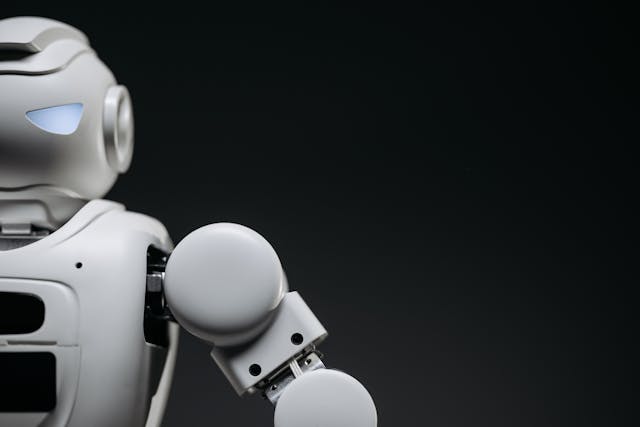
Doing a thorough risk assessment is essential to protecting your cloud-based apps against cyberattacks. Determine any potential weaknesses in your cloud apps first. Examining potential access points for an attacker, such as obsolete software, incorrectly configured security settings, or weak passwords, is part of this process.
It's also critical to comprehend how cyberattacks affect cloud services when doing risk assessments. Think about the operational, financial, and reputational effects that a data breach or service disruption can have on your company. You may effectively deploy resources and prioritize security steps to prevent potential damages by measuring these risks. 💎
In summary, proactive risk assessment is a critical first step in protecting cloud-based applications against cyberattacks. Organizations may protect their precious data and guarantee continuous service delivery in the cloud environment by implementing targeted security measures based on vulnerability identification and awareness of potential attacks' implications.
4. Best Practices for Securing Cloud-Based Applications
In the current digital environment, cloud-based application security is essential for safeguarding sensitive data against online attacks. The following recommendations can help you improve the security of your cloud-based apps:
1. Use Robust Authentication Techniques: In addition to passwords, use multifactor authentication (MFA) to bolster security. To guarantee that only authorized users can access the applications, this can involve hardware tokens, SMS codes, or biometric authentication.
2. Encrypt Data at Rest and in Transit: To protect data while it is being transferred between systems and while it is being kept in databases or servers, use encryption techniques. Even in the event that the data is intercepted, this helps prevent unwanted access to important information.
3. Update Software and Patches Frequently: Make sure you keep up with the security updates and software updates that your cloud service provider offers. You can fix vulnerabilities and defend against known security concerns that attackers can exploit by keeping your applications updated.
By integrating these best practices into your security strategy, you can strengthen the defenses of your cloud-based applications and reduce the risk of falling victim to cyber attacks.
5. Monitoring and Detection Strategies
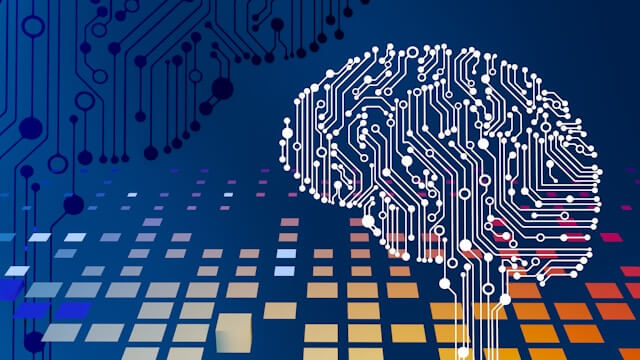
Detection and monitoring are essential elements in protecting cloud-based apps from online attacks. By putting intrusion detection systems in place, network traffic can be actively monitored, any security breaches can be found, and quick action can be taken. Early warnings of potential attacks or unauthorized access can be obtained by setting up alerts for anomalous or suspicious activity within the system. To evaluate the application's overall security posture, find vulnerabilities, and successfully close any security gaps, regular security audits should be carried out. Through the constant use of these measures, businesses can improve their capacity to promptly identify and address cyber risks, thereby mitigating possible harm and safeguarding the integrity of their cloud-based services.
6. Incident Response Plan for Cloud Security Breaches
Creating a strong incident response plan is essential to protecting cloud-based apps against online attacks. Create a special reaction team including representatives from the IT, security, legal, and management departments to begin with. For this crew to efficiently address security issues, they need be properly trained and equipped.
Next, draft a thorough incident response plan that outlines the precise steps to take in the event of a breach. This plan should outline actions for locating the breach, stopping it to stop additional harm, determining how big the breach is, and repairing any impacted systems.
To make sure the incident response plan works in real-time emergencies, it must be tested on a regular basis. Use tabletop drills or simulated exercises to assess the team's performance in various scenarios. You may better position your company to reduce security risks and potential harm from cyberattacks on your cloud-based apps by testing and improving the plan on a regular basis.
7. Compliance and Regulations in Cloud Security

Ensuring adherence to essential regulations like GDPR and HIPAA is essential for safeguarding cloud-based applications. While the Health Insurance Portability and Accountability Act (HIPAA) imposes security safeguards for healthcare data in the United States, the General Data Protection Regulation (GDPR) specifies strong data protection regulations for personal data of EU individuals. Respecting these rules guarantees the integrity and privacy of data in cloud settings.
Cloud-based apps need to abide by a number of industry-specific laws in addition to GDPR and HIPAA. Sensitive data must be protected by adhering to industry-specific security standards, such as those in the government, healthcare, and financial sectors. Businesses in these industries must customize their cloud security solutions to satisfy industry-specific compliance standards and stay out of trouble with the law.
Organizations should regularly audit, evaluate, and review their cloud security procedures to make sure they are in compliance with industry-specific standards. Putting in place technologies that track and report compliance status can help keep an environment safe. Collaborating closely with legal specialists or consultants who are aware of industry regulations can also yield insightful advice on how to stay compliant in the always changing field of cloud security.
8. Educating Employees on Cloud Security

Providing cloud security training to staff is essential for strengthening your company's defenses against online attacks. Employees can learn to spot common strategies used by cybercriminals to obtain unauthorized access to sensitive information by receiving training on how to spot phishing emails. Raising employee knowledge of social engineering attacks can aid in their comprehension of the deception tactics employed by attackers to trick victims into disclosing private information or jeopardizing security measures.
Phishing is still one of the biggest challenges that companies face today. Attackers use phony identities to fool people into clicking on dangerous websites or giving up their login information. Employees can be trained to look for warning signs in emails, such as unusual requests for personal information, questionable sender addresses, or calls to action that are intended to convey a feeling of urgency.
Social engineering attacks use psychological manipulation techniques to get over conventional security measures and take advantage of human weaknesses. By bringing these dishonest behaviors to light, staff members can learn to be more watchful and circumspect when communicating with strangers or sharing private information online. Protecting your cloud-based apps from potential security breaches requires arming your staff with the information and resources they need to counter these threats.
9. Implementing Multi-Factor Authentication (MFA) in Cloud Services

Improving the security of your apps requires implementing Multi-Factor Authentication (MFA) in cloud services. By adding a second layer of security on top of a password, MFA makes it far more difficult for unauthorized individuals to access your accounts. MFA has several advantages, such as lowering the likelihood of successful cyberattacks, protecting private information, and adding another obstacle for hackers to get past.
Enabling MFA in various cloud platforms is relatively straightforward and can be done by following these general steps:
1. **Microsoft Azure**:
- Sign in to the Azure portal.
- Go to Azure Active Directory > Users > All users.
- Select a user and click on "Authentication methods."
- Choose "Enable" under "Authentication phone," then follow the prompts to set up MFA.
2. **Amazon Web Services (AWS)**:
- Sign in to your AWS Management Console.💻
- Navigate to the IAM dashboard.
- Select the user you want to enable MFA for.
- Click on "Security credentials" tab and find "Assigned MFA device."
- Follow the instructions to set up MFA using a virtual or hardware token.
3. **Google Cloud Platform (GCP)**:
- Access the Google Cloud Console.
- Go to IAM & Admin > IAM.
- Select a user or service account for enabling MFA.
- Click on "Edit" next to "2-step verification."
- Follow the prompts to complete setting up MFA for the user account.
Implementing Multi-Factor Authentication across your cloud services is a proactive approach towards fortifying your application's security posture and safeguarding against potential cyber threats.
10. Utilizing Data Loss Prevention (DLP) Tools for Cloud Applications
In cloud-based applications, data loss prevention (DLP) techniques are critical to protecting sensitive data. These instruments function by keeping an eye out for, identifying, and stopping the unlawful movement of data. Users may successfully reduce the risk of data breaches and leaks by knowing how DLP systems protect sensitive data.
It is essential to incorporate DLP solutions into cloud-based workflows to provide thorough protection for all digital assets. Setting up DLP policies in accordance with the organization's security specifications and compliance criteria is part of this integration. Through the seamless integration of DLP systems into cloud services, enterprises may proactively safeguard their data and avert possible security risks.
Using DLP tools for cloud apps strengthens defenses against cyberattacks and improves data security protocols. In an increasingly digitalized world, organizations that prioritize the integration of DLP solutions may better safeguard their sensitive data and uphold a strong cybersecurity posture.🤨
11. Secure Configuration Practices for Cloud Deployments
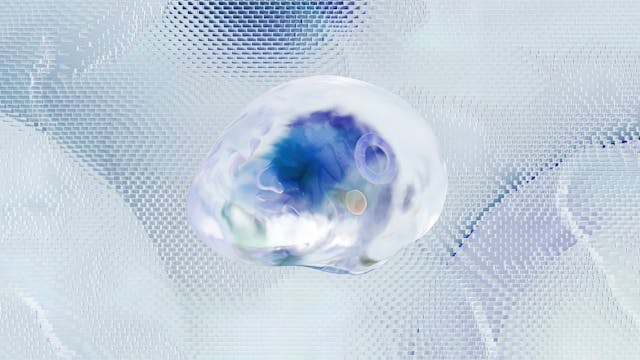
In today's digital world, cloud-based application security is essential. Ensuring secure setups for cloud installations is a crucial component of this. Putting recommended practices for setting up secure cloud environments into practice is crucial to safeguarding your systems and data from online threats.💡
By guaranteeing consistency and decreasing human error, automating configuration management can significantly improve security. Popular options for automating configuration work in cloud settings are Ansible and Puppet. It is now simpler to manage a secure environment thanks to these technologies, which let you design and enforce uniform configurations throughout your infrastructure.
These technologies let you handle setups and updates more efficiently, handle security flaws fast, and guarantee that security requirements are being followed. In addition to enhancing security, this proactive approach to configuration management also increases overall efficiency in managing cloud deployments by streamlining operations.
12. Continuous Improvement Strategies in Cloud Security
Sustaining the security of cloud-based systems requires constant innovation. Organizations can continuously improve their security measures by collecting insights from incidents or vulnerabilities through the implementation of feedback loops. Teams are able to quickly correct vulnerabilities and improve their defenses because to this proactive strategy. 😉
Effective cloud security requires staying current with best practices and evolving cyber threats. Cyber threats are constantly changing, so it's critical for firms to stay up to date on the newest strategies and techniques employed by attackers. In the constantly evolving field of cybersecurity, businesses may effectively strengthen their defenses and reduce potential risks by staying alert and adjusting to new challenges.






