1. Introduction
When merging branches in Git repositories with unrelated commit histories, users frequently run across the "Fatal: refusing to merge unrelated histories" problem. Git detects that the two branches being merged have greatly diverged and lack a common base commit, which results in this error. It basically indicates that because of their different trajectories, there is no obvious way to merge the modifications from these branches.
Comprehending and fixing this problem is essential to preserving a smooth workflow in Git-managed collaborative projects. Developers can avoid disruptions, maintain code integrity, and expedite the merging process by understanding the causes of this mistake and learning how to fix it. Maintaining version control and making sure that updates are correctly integrated without losing any important information or creating conflicts in the codebase depend on resolving these unrelated histories.😥
2. Overview of Git Histories
The history of a repository in Git is essentially a log of all the modifications made to the codebase over time. Every commit serves as a snapshot of the project at a certain point in time, identifying the changes made and by whom. Until you're ready to merge your changes back in, branches in Git let you work on new features or fixes without affecting the main codebase. One of the most potent aspects of Git is its parallel evolution.
Git repositories use directed acyclic graphs (DAGs) to organize commits, which are used to track these histories. Git can track the project's development since the DAG illustrates the relationships between commits. The "fatal: refusing to merge unrelated histories" issue may appear when trying to merge two distinct repositories with diverse histories and no common ancestor.
Understanding the relationship between branches and commits is essential to managing Git history. Developers can isolate changes and iterate without affecting the work of others by creating branches for new work. Git searches for a common ancestor commit where the histories split while merging branches in order to seamlessly reconcile changes. Gaining an understanding of Git's history management system might help you avoid mistakes such as "fatal: refusing to merge unrelated histories" and guarantee smooth project collaboration.
3. Causes of the Error
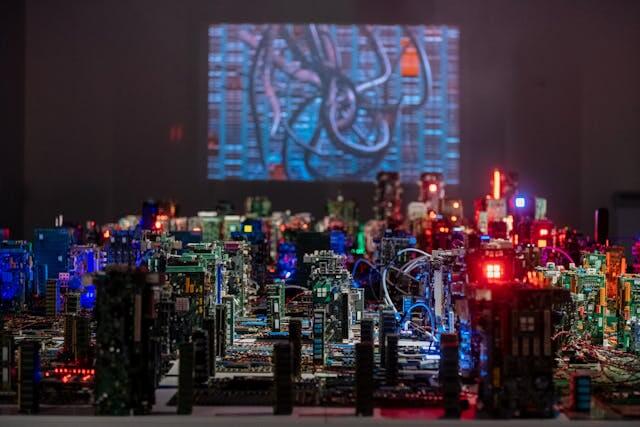
When trying to merge two branches that have diverged without a common ancestor, Git usually throws the "Fatal: refusing to merge unrelated histories" error. Git's inability to automatically combine the branches because of their disparate commit histories is shown by this error message.
Several scenarios can lead to this error:
1. **Initializing a New Repository**: Git may encounter completely separate commit histories that do not share a common root commit when initializing a repository with pre-existing code or importing code from another repository.
2. **Cloning a Repository**: Cloning a repository without pulling changes first can create unrelated histories if the local and remote repositories have evolved independently.
3. **Forcing Merge**: When two branches are forced to merge together without a shared base commit, Git will encounter the "unrelated histories" error since there isn't a distinct point of convergence for it to refer to.
Because the version control system requires a common point of reference to reconcile the discrepancies between branches, unrelated histories lead to conflicts in Git merges. Git is unable to ascertain the relationships between the changes in each branch without a common ancestor commit, which prevents the branches from being automatically merged.
In order to avoid potentially harmful actions that could jeopardize data integrity, Git defaults to refusing to proceed with the merging when it comes across unrelated histories during a merge operation. The user must provide specific directions on how to proceed in order to resolve this error. For example, the user must describe how to combine unrelated histories or begin the merging with an empty commit as the first point of connection for both branches.
4. Understanding the Error Message
Comprehending the components of the "Fatal: refusing to merge unrelated histories" error in Git can help in fixing the problem. There are two main components to this error message: the term "fatal" and the statement "refusing to merge unrelated histories." The word "fatal" implies that this error totally stops the merging operation.🙃
Git is blocking the merging because of different commit histories between branches, as indicated by the statement "refusing to merge unrelated histories". Git views these histories as separate and unconnected, therefore merging them could result in data integrity issues. The goal of this precaution is to prevent conflicts or inconsistencies in the history of the repository and to preserve a clear lineage of commits.
By studying this error message, developers can grasp why Git refuses to combine these different histories. It encourages users to look into and choose a suitable path of action according to the requirements of their projects. In situations like these, deciphering every detail of the error message is essential to formulating a workable plan to bring these disparate histories together without jeopardizing data integrity.🔆
5. Solutions to Resolve the Error
### Solutions to Resolve the Error
#### Method 1: Using '--allow-unrelated-histories' flag
When trying to merge branches, one solution to the "Fatal: refusing to merge unrelated histories" problem is to use the `--allow-unrelated-histories` flag. This flag permits the merge process to go forward in the event that the branches' histories are unconnected and they have diverged. You only need to add the `--allow-unrelated-histories` parameter to your git command when merging branches in order to use this strategy.
Here's an example of how you can use this method:
```bash
git merge <branch-name> --allow-unrelated-histories
```🧐
By adding `--allow-unrelated-histories`, you are essentially telling Git to disregard the unrelated histories and proceed with the merge operation.
#### Method 2: Creating a New Commit to Merge Unrelated Histories
Making a new commit that unites the two branches with unrelated histories is an additional method to fix the "Fatal: refusing to merge unrelated histories" problem. Using this method, the modifications from both branches are manually combined into a new commit.
Here's how you can create a new commit to merge two branches with unrelated histories:
1. Start by checking out one of the branches you want to merge:
```bash
git checkout <your-branch-name>
```
2. Create a new branch where you will incorporate changes from another branch:
```bash⌨️
git checkout -b <new-branch-name>
```
3. Manually apply changes from the other branch using tools like `git cherry-pick` or by copying files over.
4. Once all changes are incorporated, add and commit these changes:
```bash
git add .
git commit -m "Merge unrelated histories"
```
5. Finally, you can push your changes if needed:
```bash⌚️
git push origin <new-branch-name>
```
By following these steps, you can create a new commit that effectively merges branches with unrelated histories into a single coherent history.
With these techniques, you can effectively integrate divergent branches into your repository without running into conflicts because of their separate histories, hence resolving the "Fatal: refusing to merge unrelated histories" problem in Git.
6. Preventing Unrelated Histories Errors from Occurring
There are a few best practices to adhere to when merging with Git to avoid the {fatal: refusing to combine unrelated histories` problem. Make sure that the branches you are attempting to combine have a common ancestor or a point in their histories where they separated. This makes the merging process go more smoothly and aids Git in understanding the relationships between the changes in each branch.
To keep your history current, another crucial piece of advice is to routinely pull updates from the remote repository into your local repository. By doing this, divergent histories that can cause disputes during mergers can be avoided.
For merges to go smoothly, a clear and relevant commit history must be kept. Making thoughtful commit messages that concisely outline the changes being made is advised. This is helpful to other project participants as well as to you in understanding previous changes.
If you want to incorporate changes from one branch into another, think about using rebase rather than merge. Maintaining a linear history through rebasing can facilitate the tracking of modifications and the resolution of merge-related issues.
These recommended practices will help you lessen the chance of running into `fatal: refusing to merge unrelated histories` issues in your Git workflow by keeping a clean commit history with related branches.
7. Case Studies and Examples
### Case Studies and Examples
#### Example 1:
**Scenario**: You have a local repository with existing code, and you initialize a new repository on GitHub without any commits.
**Error**: When trying to pull changes from the remote (GitHub) repository to your local repository, you encounter the *"fatal: refusing to merge unrelated histories"* error.
**Solution**:
1. To resolve this, you can use `git pull origin main --allow-unrelated-histories`.
2. This command allows Git to merge the unrelated histories of your repositories.
3. After resolving the conflict, push your changes using `git push`.
#### Example 2:
**Scenario**: You are collaborating with a team where multiple developers are working on different branches independently.
**Error**: While merging branches, you face the *"fatal: refusing to merge unrelated histories"* error due to different commit histories.
**Solution**:
1. Fetch changes using `git fetch` before merging branches.
2. Merge by specifying the branch explicitly, such as `git merge <branch-name> --allow-unrelated-histories`.
3. Resolve conflicts if any and then push changes to the remote repository.
You can successfully address the *"fatal: refusing to merge unrelated histories"* error in a variety of development settings by comprehending these real-world examples and step-by-step solutions.
8. Advanced Troubleshooting Techniques
### 8. Advanced Troubleshooting Techniques
Complex merging problems can be navigated with the use of advanced debugging approaches when dealing with the famed "fatal: refusing to merge unrelated histories" issue in Git. Here are some more techniques for fixing associated mistakes and managing difficult circumstances:
1. **Rebase and Merge**:
Utilize rebase and merge procedures to align divergent histories before trying a merge. By providing a common foundation for the branches, this strategy can lessen the possibility of unconnected historical disputes.
2. **Interactive Rebase**:
To recreate the commit history and methodically incorporate changes, use interactive rebase. You can precisely and efficiently simplify the merging of unrelated histories by reordering commits and resolving conflicts during the rebase process.
3. **Merge Strategies**:
Try a variety of merge techniques, including resolve, recursive, and ours, to determine which one works best for combining unconnected histories. Every tactic has special advantages that address particular merger difficulties.
4. **Conflict Resolution**:
Make resolving conflicts your top priority by carefully handling divergent updates. You can improve the accuracy of combining unrelated histories without sacrificing data integrity by resolving conflicts quickly and thoroughly.
5. **Collaborative Approach**:
Maintain open lines of contact with coworkers to coordinate handling of intricate mergers. Securing peer feedback and putting collaborative protocols into place can help make the merger of different branches with unrelated histories go more smoothly.
6. **Automated Tools**:
Use automated technologies to make complex merging tasks easier, such as Git extensions or third-party software. For increased productivity, these tools include capabilities that make branch synchronization, history alignment, and dispute resolution easier.
Through the use of these sophisticated troubleshooting methods and advice for managing intricate merging situations in Git, developers can more successfully navigate the difficulties presented by unrelated history mistake. Strategic preparation, careful implementation, and teamwork make stumbling through complex merges an easy process that helps keep a stable version control system in place inside Git repositories.
9. Tools and Resources for Managing Histories
**Tools and Resources for Managing Histories**🎛
The correct tools can significantly impact your workflow when it comes to efficiently handling Git histories. User-friendly interfaces offered by tools like SourceTree, GitKraken, and GitHub Desktop make it easier to deal with several branches and manage history.
A free Git GUI client called SourceTree provides a simple interface for working with repositories. It facilitates the understanding and tracking of project history by allowing users to visualize and manage repository changes. Another well-liked tool is GitKraken, which provides a visual depiction of commits and branch hierarchies, making it simple for users to merge branches while monitoring changes.
Without requiring the command line interface, GitHub Desktop offers a smooth method of contributing to projects on GitHub. Common operations like viewing changes, generating branches, and resolving merge conflicts are made easier by its graphical user interface. Using these tools can help you manage Git history more easily and more efficiently.
If you want to learn more about Git version control, there are a ton of guides and resources available online. Comprehensive advice on using Git for version control may be found on websites such as the Git SCM manual, GitHub guides, and Bitbucket tutorials from Atlassian. These materials are excellent resources for both novice and seasoned coders, covering everything from simple commands to complex branching methods.
You can gain a better understanding of maintaining histories in Git and increase your productivity when working on group projects or individual projects by investigating these tools and resources. When it comes to assisting you in learning Git version control, there are resources available that cater to your preference for either text-based or visual interfaces.
10. Conclusion
From the foregoing, it is clear that trying to combine branches with unrelated commit histories in Git results in the "Fatal: refusing to merge unrelated histories" error. Git's design forbids the merging of branches that don't have a shared commit history, which leads to this problem.
In summary, pull changes from the remote repository before trying to merge branches is one way to fix this error. Using the "--allow-unrelated-histories" switch can also force the merge despite the unrelated histories.
It is vital for users to exercise caution while merging varied branches to prevent experiencing issues like the "Fatal: refusing to merge unrelated histories" error. Such problems can be avoided by keeping local repositories up to date on a regular basis and by being aware of the branch commit history structure.🎛
Encouragement to carefully merge different branches will help users become more proficient with Git, reduce mistakes, and collaborate better on projects. Recall that better version control and more seamless integration of code changes result from knowing how Git handles branch merging.






