1. Introduction to Feature Toggles/Flags
Feature toggles, sometimes referred to as feature flags, are an effective software development tool that allows you to enable and disable specific features or functionalities within an application. Without altering the codebase, developers can manage the behavior and visibility of particular features by using these flags, which function as conditional statements. Feature toggles are primarily used to facilitate continuous delivery and deployment by keeping code deployments and feature rollouts apart. This method makes it simple for teams to turn on or off new features, which helps reduce the risks involved with their release.🔷
Feature toggles are essential to software development because they allow teams to independently release new features without affecting the functionality that is already in place. This is known as continuous integration and delivery. Developers can lessen the difficulty of integrating changes and lower the likelihood of introducing defects into the production environment by separating feature releases from code deployments. A/B testing, in which several iterations of a feature can be evaluated concurrently on a subset of users to obtain feedback and information for well-informed decision-making, is made easier by feature flags.
By facilitating the more frequent merging of smaller, incremental changes into the main source, feature toggles foster team participation. This method improves flexibility and agility in swiftly adapting to evolving needs or user input. Feature flags reduce downtime and user disruption by allowing developers to quickly remove troublesome features without having to undo code modifications. Feature toggles play a crucial role in lowering the risks involved in introducing new features while also improving the caliber and efficiency of software development processes.
2. Benefits of Feature Toggles/Flags
With a number of advantages that accelerate the deployment process and increase overall flexibility, feature toggles, also known as feature flags, are indispensable tools in contemporary software development. The faster and more flexible deployment they offer is one of their main advantages. Features can be turned on or off by developers without modifying the code, which speeds up the release of updates and facilitates the iteration and delivery of new features.
Toggle features that allow modifications to be quickly undone in case of problems reduce risks associated with deployments. Teams can identify issues early on and prevent them from affecting the entire system by managing the release of features in an independent manner. Smoothly turning features on and off lowers the risk of creating problems or breaking things in production settings.
Feature toggles can also be effectively applied to A/B testing, which allows teams to compare several iterations of a feature and get insightful user input. In order to make informed decisions, developers can evaluate user feedback and performance data by exposing specific user groups to several iterations of a product. Toggles can be used to gradually expose features, allowing for controlled monitoring of the effects of changes on system behavior prior to full-scale implementation.
3. Improved Collaboration with Feature Toggles/Flags
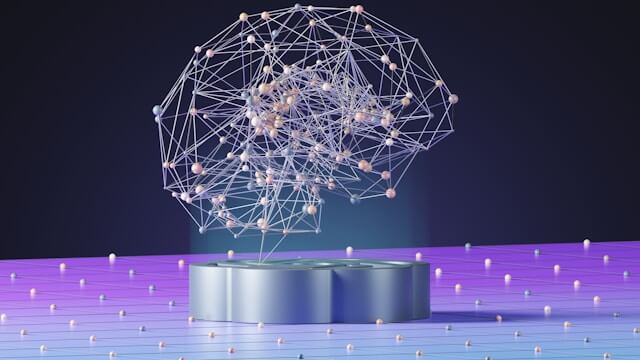
Feature toggles, also known as feature flags, are essential for enhancing communication between product teams, QA specialists, and developers. These teams can collaborate more effectively by employing feature toggles to improve insight into the development process. Teams may more readily communicate which features are under development, testing, or deployment ready thanks to feature toggles.
Toggle features simplify feedback loops in the development process. Dynamically turning features on and off enables teams to get user or stakeholder input fast and make the necessary changes in real time. Because problems are found and fixed quickly, this agile methodology speeds up iterations and makes the development process as a whole more effective. Essentially, feature toggles encourage teamwork and allow for quicker iterations, which eventually results in software that is of a higher caliber.
4. Enhancing User Experience with Feature Toggles/Flags
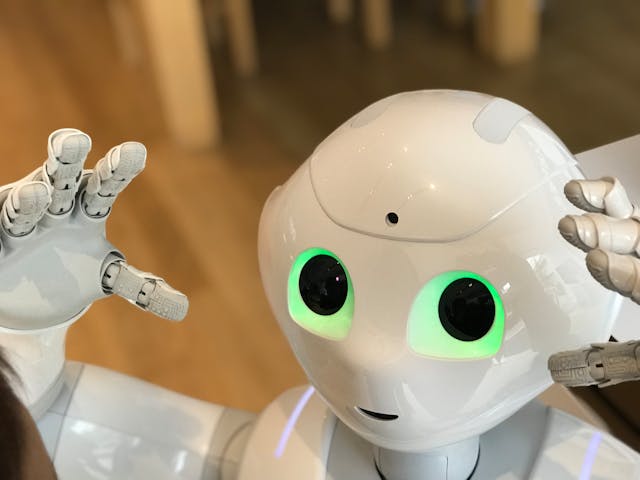
Developers can improve user experience by customizing features for particular user segments by utilizing feature toggles or flags. Because of this, users can have tailored experiences depending on their interests or usage patterns, which boosts satisfaction and engagement. Toggle features make it possible to introduce new features to distinct user groups gradually, facilitating a smoother transition and lowering the possibility that a bug would affect every user at once.
Teams can provide chances for customisation inside their products by enabling feature toggles. Developers are better able to adapt features to specific user demands and iterate on user feedback through targeted releases and restricted feature activation. This degree of customisation shows a dedication to comprehending and satisfying the particular needs of various user segments, which increases user engagement and encourages loyalty.📙
To sum up, by enabling features that are specifically designed for particular user segments and by offering more opportunities for personalization and customization within products, the strategic use of feature toggles or flags not only expedites development processes but also greatly improves the overall user experience.
5. Case Studies on Successful Implementation of Feature Toggles/Flags

Implementing feature toggles or flags can bring considerable benefits to firms across numerous industries. Let's examine a few real-world case studies that demonstrate effective uses of these potent instruments.
1. Use **Spotify:** Agile development techniques are well-known among users of the well-known music streaming service Spotify. Their teams' ability to consistently release new features while minimizing risks is greatly aided by feature flags. Before releasing new features broadly, Spotify can quickly test and validate them on a smaller group of customers by employing feature flags. They have been able to lower deployment risks, enhance feature quality, and obtain insightful user feedback thanks to this strategy.
2. **Netflix:** The industry leader in online streaming, Netflix, makes heavy use of feature toggles to control both user experience and its enormous content catalog. Netflix, which has millions of users globally, employs feature flags to limit which consumers see particular offers, UI tweaks, or recommendations. They can dynamically customize the user experience based on the outcomes of A/B testing or user preferences thanks to this fine control. Netflix is able to provide a flawless streaming experience while tailoring their platform for each unique customer by strategically using feature flags.
3. **Atlassian:** Feature toggles help Atlassian, the software business that makes products like Jira and Confluence, to improve customer feedback loop efficiency and release process. Atlassian may obtain real-time insights on how new features are functioning in production scenarios and deploy updates gradually by utilizing feature flags. They are able to get user feedback early on, promptly address issues, and make data-driven decisions for further product developments thanks to this iterative methodology.
4. Etsy Feature toggles are embraced by Etsy, an online store selling handmade and unique goods, as part of their continuous deployment approach. With feature flags, Etsy's engineering teams may test new features in production without interfering with users' overall purchasing experience. Etsy can develop quickly, test ideas effectively, and change course depending on real-time metrics and user behavior patterns thanks to its iterative strategy.
5. **Google:** Google maintains flexibility and responsiveness to user needs by integrating feature toggles throughout its extensive ecosystem of goods and services. Feature flags allow Google's development teams to adjust features based on user feedback and performance measurements, whether they are improving Google Maps or Gmail functionality or implementing new features. Google can quickly iterate, collect insightful data from various user segments, and enhance products for optimal usability and customer happiness by strategically utilizing feature toggles.
These case studies show how businesses of all sizes and sectors can successfully use feature toggles and flags to foster innovation, reduce deployment risks, and get useful user feedback early in the development cycle. In the end, this improves the overall quality of the product while giving businesses a competitive edge in the fast-paced market of today.
6. Best Practices for Implementing Feature Toggles/Flags
A development team can profit greatly from the implementation of feature toggles or flags, but in order to get the most out of them, there are a few best practices that need to be adhered to. To ensure that toggles are easily understood by all team members, it is imperative to develop clear naming conventions and documentation for successful toggle management. During development and code reviews, it is easier to understand the function of each toggle when naming rules are followed consistently.
Another essential practice is to avoid having too many toggles active simultaneously. This may result in intricate branching logic within the program, which would be more difficult to test and maintain. Rather, think about combining similar toggles into feature sets that have a common activation/deactivation method. This method lowers the possibility of inadvertent interactions between various features and streamlines the toggle management process.
Toggle performance must be tracked and monitored in order to comprehend their effect on the system and identify any problems. It is recommended that teams establish protocols for gathering information about toggle usage, including the frequency of use and the identity of the user. Developers can learn more about how toggles impact system performance and behavior by examining this data.
Teams can promptly discover any problems that might occur from toggles being turned on or off by keeping an eye on toggle performance. Developers can prevent problems before they affect end users by proactively addressing them by setting up warnings for odd activity around feature toggles. Teams can decide when to delete outdated toggles or modify their setup for best outcomes by routinely analyzing toggle performance information.
Development teams may handle their toggles more efficiently, simplify the coding, and provide important insights into how features are performing in production scenarios by adhering to these best practices when integrating feature toggles and flags. Developing and implementing effective toggle management and monitoring procedures increases system stability and dependability overall as well as development processes.
7. Overcoming Challenges While Using Feature Toggles/Flags
Some frequent mistakes to avoid when utilizing feature toggles or feature flags are leaving them in the code after they are no longer needed, having too many toggles, which can result in complex and difficult-to-maintain code, and improperly documenting toggles, which can lead to confusion among engineers. To manage the technical debt that comes with toggles, it's critical to periodically clear out obsolete toggles from the codebase, modify code to eliminate extra complexity that toggles introduce, and set up explicit policies and procedures for adding, utilizing, and deleting feature toggles.
employing a toggle lifecycle management method is one practical way to get around problems that arise when employing feature toggles or flags. This includes laying down precise procedures for adding new toggles, keeping an eye on current ones, and getting rid of outdated ones. Through the implementation of a systematic feature toggling management method, development teams can reduce technical debt and guarantee a more seamless operation.
When adding feature toggles, decision-making must engage every member of the team. Working together, developers, testers, product managers, and other stakeholders can guarantee that feature flags are utilized appropriately and help detect possible problems early on. Organizations can minimize the risks involved with deploying feature toggles and optimize their advantages in software development projects by encouraging open communication and collaboration within the team.
Teams can fully utilize feature toggles/flags while reducing risks and complexity in their software development processes by adopting efficient ways for controlling technical debt associated with them and being aware of typical mistakes to avoid while using them. Feature flags can be effective instruments for accomplishing continuous delivery and upholding a flexible development environment if they are carefully planned, well documented, and maintained with proactive maintenance procedures in place.
8. Future Trends in Feature Toggles/Flags

Future developments in feature toggles and flags suggest that adoption practices are changing. A growing number of businesses are realizing how important feature flags are to software development since they offer flexibility, lower risk, and facilitate quicker feature delivery. Integrating feature flags with DevOps procedures and Continuous Integration/Continuous Deployment (CI/CD) pipelines is one such trend. Faster experimentation and safer releases are made possible by this integration, which simplifies the deployment procedure.
Feature rollout and testing may be effortlessly managed by developers without interfering with the core codebase by integrating feature toggles with CI/CD pipelines. By progressively making new features available to varying user segments, this method guarantees their safe deployment to production. The cooperation between the development, operations, and testing teams is improved when feature flags are used with DevOps techniques. By permitting frequent deployments without compromising stability or performance, it fosters an environment that values innovation and constant progress.
Feature flags and CI/CD pipelines are going to be used more and more in the future as businesses look to release software more quickly and continuously. This pattern is consistent with the industry's move toward agile approaches and DevOps values, which emphasize the importance of quick iterations and feedback loops for effective software delivery. Teams may deliver features with greater confidence and control over how they affect users' experiences by integrating feature toggles into CI/CD processes.
9. Security Considerations with Feature Toggles/Flags

When adding feature toggles or flags in software development, security must come first. Even though these technologies are useful for controlling deployments and maintaining features, they might be dangerous if improperly secured. When employing toggles, it's imperative to ensure data privacy and compliance, particularly in sectors like finance or healthcare that have stringent laws. Toggles and flags for features can be strictly controlled by developers to avoid unauthorized changes that could jeopardize sensitive data or go against industry standards.
Toggle security techniques include putting in place suitable authorization and authentication systems. Toggle configurations should only be accessible to authorized individuals in order to guard against unauthorized changes that can result in security breaches. Safeguarding against potential attacks also requires providing secure communication connections and encrypting critical data within toggles. Toggle usage should be regularly audited and monitored in order to spot any suspect conduct early on and take prompt corrective action.
Development teams can take advantage of feature toggles and flags without jeopardizing the security of their apps or running the risk of data breaches by adhering to best practices for feature toggle and flag security. Setting security concerns first when implementing toggles helps to keep users and regulators alike trustworthy while also safeguarding sensitive data.
10. Comparison between Different Feature Toggle Tools/Frameworks
When it comes to feature toggles, there are numerous well-liked frameworks and tools that can be used to apply this effective method. Feature Flags by Split.io, LaunchDarkly, ConfigCat, and Toggler are a few of the popular tools. Every tool has distinct features and functionalities that meet different requirements in the feature management space.
LaunchDarkly is a powerful solution with a plethora of capabilities, including the ability to target particular audience segments, roll out features gradually, and integrate with many development platforms. In addition to its comprehensive analytics features, Split.io's Feature Flags stands out for its ability to conduct A/B testing and canary releases.
Conversely, ConfigCat is a popular choice among teams who want to quickly add feature toggles with little overhead because of its well-known simplicity and ease of use. Toggler is an additional tool that merits consideration due to its emphasis on ease of use and optimized feature flagging procedures.
It's critical to consider both of these tools' advantages and disadvantages while comparing them to decide which best suits the needs of your project. Although LaunchDarkly has a lot of capabilities, it could be more expensive than more straightforward options like ConfigCat. Although Split.io's Feature Flags provides strong testing capabilities, novices may find the learning curve more challenging.
Your development pipeline's unique use cases, team expertise, scalability needs, and budget will all influence the feature toggle tool or framework you choose. You may optimize the advantages of feature toggles in your software development process by carefully weighing the benefits and drawbacks of each solution in light of the requirements of your project.
11. Scalability and Performance Impact of Feature Flags/Toggles
It's crucial to examine how feature toggles or flags may affect system efficiency while evaluating the scalability and performance implications of certain features in software development. Although feature flags can provide you a lot of flexibility and control over releases, they can also add complexity, which could affect how well something works.
Developers can use techniques like slow loading features to avoid executing unneeded code for inactive features in order to improve toggle use in large-scale systems. Maintaining system performance can be achieved by keeping an eye on toggle usage and routinely clearing out obsolete toggles. To successfully manage the performance impact of feature toggles, it is important to minimize the amount of toggles active at any given moment, make sure that toggle assessment processes are working well, and use feature flags sparingly.
By carefully examining the scalability implications and following best practices for handling feature flags, developers may exploit the benefits of feature toggles while minimizing any detrimental influence on system performance in large-scale applications.
12. Summary and Conclusion
For contemporary software development teams, feature toggles and feature flags provide a number of important advantages. By permitting features to be published selectively and lowering the risk involved with new releases, they facilitate continuous deployment. Toggle features also make A/B testing easier, allowing teams to collect data and decide on future features with knowledge. By keeping deployment and feature release apart, they encourage cooperation between the development and operations teams.
It is impossible to exaggerate the significance of implementing feature toggles in contemporary software development. Teams may deliver features more confidently and more frequently by utilizing toggles. This facilitates faster user feedback loops and enables quick iteration based on actual usage data. With feature toggles, teams can minimize the effect of errors in production situations and offer value to consumers more quickly and consistently.
As previously said, feature toggles or flags are an invaluable resource for any software development team seeking to increase efficiency in releasing new software, foster better teamwork, and provide users with relevant content. In today's fast-paced software world, where agility and responsiveness are critical aspects in meeting customer requests and remaining competitive, adopting feature toggles is imperative. Teams may easily negotiate difficult development issues and efficiently promote innovation in their projects by utilizing feature flags.






