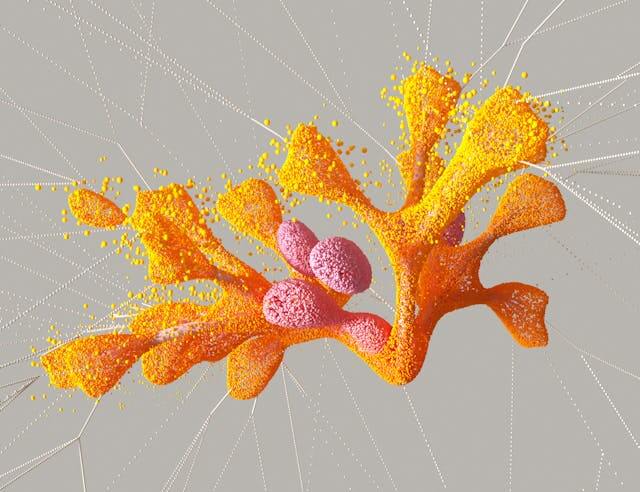1. Introduction
Introduction: Managing disk space on your MongoDB server is essential for maintaining the optimal performance and reliability of your database system. As data grows and operations increase, it's crucial to monitor and efficiently handle disk space usage to prevent downtime, performance degradation, or potential data loss. Understanding how MongoDB utilizes disk space and implementing effective strategies for its management are key components of maintaining a healthy and efficient database environment.
2. Understanding MongoDB Disk Space Usage
In MongoDB, data is stored in databases, which in turn are stored in collections. The basic unit of data storage in MongoDB is a BSON document, which is similar to JSON objects.
3. Monitoring Disk Space Usage

It's critical to keep an eye on MongoDB disk space utilization if you want to keep your database servers operating smoothly. To successfully monitor disk space consumption, you can use a variety of tools and strategies. A frequently utilized instrument is the MongoDB Management Service (MMS), which offers insights into performance parameters, such as disk space utilization, for your cluster.
Using dedicated MongoDB plugins for system monitoring tools like Nagios, Zabbix, or Prometheus that can measure important metrics like disk space utilization is an additional strategy. With the aid of these tools, you can spot patterns, anticipate possible problems, and take preventative measures before your disk space runs out.
Setting up notifications for limited disk space situations is equally crucial if you want to prevent unplanned outages or data loss. You can proactively address problems before they worsen by setting up notifications to sound an alarm when disk space is approaching a specific threshold. This alert can be used to remove superfluous data or add additional storage capacity.
Maintaining disk space on your MongoDB server on a regular basis helps to avoid significant failures caused by inadequate storage in addition to ensuring smooth operations. Your MongoDB database environment will continue to operate at peak efficiency if you take advantage of the right tools and set up alerts efficiently.
4. Best Practices for Managing Disk Space
For maximum performance and stability, you must adhere to best practices while managing disk space on your MongoDB server. The following advice can help you manage disk space effectively and steer clear of possible problems:
1. **Monitor Disk Usage**: Regularly monitor your disk usage to stay aware of current usage patterns and to anticipate any need for additional space.
2. **Index Optimization**: Ensure your indexes are properly optimized to prevent unnecessary disk usage. Remove unused indexes and regularly analyze and improve existing ones.
3. **Compact Your Databases**: Use the `compact` command to reclaim disk space by defragmenting data files. This can help reduce the overall size of your databases.
4. **Set Limits on Storage Size**: Implement storage size limits for each database to prevent runaway growth that could lead to running out of disk space unexpectedly.
5. **Data Archiving**: Consider archiving or moving less frequently accessed data to another storage solution if it's not needed in real-time queries.
6. **Sharding Strategy**: Utilize sharding to distribute data across multiple servers, which can help distribute both storage and processing load more evenly.
7. **Regular Backups**: Maintain regular backups of your databases in case data needs to be restored or moved elsewhere due to disk constraints.
By following these best practices, you may efficiently optimize and manage the amount of disk space used by your MongoDB server, lowering the possibility of disk space exhaustion while preserving optimal performance.
5. Cleaning up Unused Data
In order to maintain disk space management and best performance, cleaning out unnecessary data in MongoDB is essential. Identifying and eliminating dropped collections or databases might help you start by freeing up important server space. To list every database and collection that is currently in existence, use commands like `show dbs` and `show collections}, respectively. You can identify any extraneous data that can be securely deleted by comparing these lists with your real usage needs.
Using the `dropDatabase()` function for databases or the `drop()` method for collections, you can remove any unwanted databases or collections after you've recognized them. When erasing data, you must proceed with caution and make sure you have backups available in case something goes wrong. Instead of just erasing any data that is not being used, think about archiving it in case it becomes useful in the future.
In addition to freeing up disk space, routinely clearing out obsolete data enhances query performance by lowering the volume of data that MongoDB needs to search through. Over time, you can maintain the smooth and efficient operation of your MongoDB server by including this technique in your routine maintenance.
6. Indexing Strategies for Disk Space Optimization

Indexing is essential to effectively managing disk space in your MongoDB deployment. You can increase query performance and decrease the volume of data that MongoDB must scan in order to locate the pertinent documents by building indexes on columns that are often requested.
Because efficient indexing enables MongoDB to swiftly find the relevant data without scanning pointless documents, it can aid in optimizing disk space consumption. To guarantee effective disk utilization, take into account the following recommendations when creating indexes:🗓
1. **Note Query Trends:** Give fields in your application that are frequently queried priority. For an index to have the greatest effect on disk space usage and performance, it must match certain query patterns.
2. **Use Compound Indexes:** When feasible, combine several fields into a single index. This lowers the total storage overhead compared to keeping separate indexes for each field by allowing MongoDB to use a single index to answer queries including those fields.
3. Steer clear of over-indexing: Although indexes are necessary for effective queries, having too many indexes might result in higher maintenance costs and storage needs. Achieve a balance between disk space use and query performance by carefully indexing data based on real usage trends.
4. **Size of Monitor Index:** Using tools such as `db.collection.stats()}, keep an eye on the size of your indexes on a regular basis to spot any excessive or redundant ones. If you want to improve query performance but the indexes take up too much disk space, you might want to consider optimizing or deleting them.
5. **Selectively Index:** Consider the significance of each field in queries and the overall effect on system performance when deciding which fields to index. If it's not required for particular queries, steer clear of indexing fields with low selectivity or cardinality.
You may efficiently maintain optimal query performance for your apps while managing disk space on your MongoDB server by adhering to these rules and regularly assessing your indexing approach.
7. Sharding as a Scalability Solution
MongoDB uses sharding to distribute massive volumes of data over several machines in order to handle them. Data is split up into smaller sections known as "shards" and kept on various servers or cluster nodes through the process of sharding. MongoDB can scale out well thanks to this horizontal segmentation, which results in improved performance and more storage space.
Sharding is essential for managing disk space since it helps to balance the distribution of data among nodes. Disk space use is more equally divided when data shards are scattered over numerous servers rather than being stored on a single system. This not only makes it possible to avoid any one node being overloaded with data, but it also enables more effective use of the available storage capacity.
You may efficiently manage your disk space by adding more nodes to the cluster as your dataset expands and more shards are added to handle the growing volume of data. This guarantees that the data is dispersed uniformly and permits smooth scalability without encountering constraints imposed by the storage capacity of a single server. When handling large-scale databases, sharding implemented correctly in your MongoDB system can guarantee effective disk space usage and performance gains.
8. Compression Techniques for Data Storage
Compression strategies can be a game-changer when it comes to disk space management on your MongoDB server. MongoDB provides a number of compression choices to assist in lowering your data's storage requirements. You may reduce the cost of scaling your database infrastructure, enhance query performance, and maximize storage use with these strategies.
Snappy compression is one well-liked compression method that MongoDB supports. Without sacrificing read and write performance, Snappy is a quick and effective compression method that minimizes the size of BSON documents kept in collections. You can reduce the amount of disk space needed to store your data while keeping a high throughput for data operations by turning on Snappy compression on your MongoDB server.
WiredTiger block compression is a further compression option offered by MongoDB. With the WiredTiger storage engine, this feature enables block-level data compression, which lowers storage needs and boosts I/O efficiency. Block compression parameters can be adjusted to balance performance overhead and storage savings based on your workload patterns and data access requirements.
One of the features that MongoDB provides to reduce storage usage is zlib compression. Zlib is appropriate for situations where obtaining considerable storage savings without requiring major performance trade-offs is essential because it offers a decent balance between compression ratio and processing overhead. You may efficiently improve disk space use and query execution across compressed collections by utilizing MongoDB's zlib compression feature.
To summarise what I've written thus far, efficient disk space management on your server can be greatly aided by comprehending and utilising MongoDB compression strategies. Whether you go with zlib compression for a more balanced approach, WiredTiger block compression for block-level efficiency, or Snappy compression for speed, each strategy has its own benefits that can help improve overall database performance and streamline data storage. You may maximize the value of your MongoDB deployment, optimize storage use, and increase query responsiveness by carefully employing these capabilities based on your unique requirements.
9. Backup and Restore Strategies
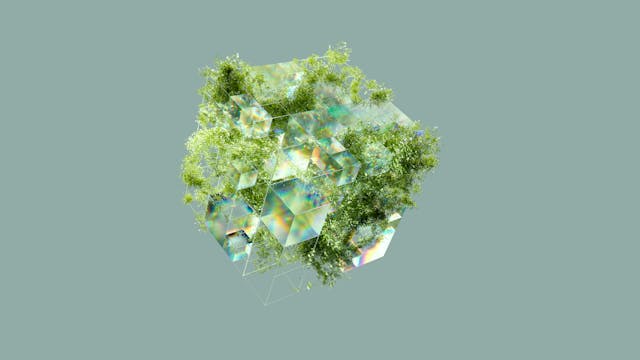
Having backup and restoration plans in place is essential to efficiently managing the disk space on your MongoDB server. Strong backup procedures can help you protect your data from unforeseen circumstances and maintain business continuity. If your data is corrupted or lost, you can easily restore it if you have trustworthy backups.
Use tools like `mongodump` and `mongorestore`, which are native backup utilities for MongoDB, to efficiently conduct backups without using up too much disk space. By using these tools, you can easily recover data when necessary by creating point-in-time backups of your databases and collections. To maximize storage use, you can take advantage of third-party backup solutions that provide features like compression and incremental backups.
Setting up a backup schedule that complies with your recovery goals and data preservation policies is crucial. Test your backup mechanisms frequently to ensure their efficacy and integrity. You can reduce downtime, guard against data loss, and effectively manage disk space on your MongoDB server by putting in place a thorough backup policy.
10. Capacity Planning and Scaling
Planning for capacity is essential to keeping a MongoDB server operating well. Examining the patterns of present growth is one way to forecast capacity requirements for the future. You may more precisely estimate your future storage needs by monitoring the expansion of your data over time.
When scaling MongoDB infrastructure, both vertical and horizontal scaling should be taken into account. In order to spread the load over several nodes, horizontal scaling entails adding additional servers. Performance can be enhanced and more data volume can be accommodated by doing this. In contrast, vertical scaling entails enhancing the current server's capabilities by augmenting its CPU, RAM, or storage capacity.
Using sharding is a further method for growing MongoDB. Using a shard key, sharding enables you to divide your data horizontally among several instances. This facilitates more equitable data and query distribution among shards, improving performance and scalability while efficiently managing disk space.
Ensuring effective capacity planning and scalability in MongoDB requires consistent monitoring of disk space utilization and database performance. It enables you to proactively handle any possible problems before they have an effect on the functionality or stability of your system. You can make sure that your MongoDB infrastructure can adjust to increasing data volumes while maintaining ideal disk space utilization by combining these methods and approaches.😶🌫️
11. Handling Large Binary Data (GridFS)
GridFS is an effective way to handle huge binary data in MongoDB, like pictures, videos, and other large files. The GridFS specification describes how to store and retrieve files larger than the 16 MB BSON-document size limit in MongoDB. It divides the files into smaller sections, usually 255 kB in size, and stores them as distinct documents. Because of this, GridFS can store big files and still take advantage of MongoDB's sharding and replication features.
It's important to take into account a few best practices when handling GridFS data in order to maximize disk space consumption. To start, you should adequately chunk your files to prevent adding unnecessary overhead. Efficient storage and retrieval can be ensured by selecting an ideal chunk size based on your usual file sizes and access patterns. To avoid needless bloat and free up disk space, keep an eye on the size of your GridFS collections and remove any old or useless data.
The amount of disk space used in GridFS can be greatly decreased by compressing files before saving them. Using compression methods like zlib or snappy might assist reduce the storage footprint while maintaining read and write performance, depending on the type of data you have. Another good way to save disk space when using GridFS in MongoDB is to think about archiving data that is not commonly accessible outside of MongoDB and to implement a cleanup schedule for old or expired files.
12. Conclusion and Next Steps
Important facets of comprehending and controlling disk space on a MongoDB server were covered in this blog post. We looked at how important it is to keep an eye on how much disk space is being used, to tidy up extraneous data, to optimize indexes, and to use backup tools like mongodump. Users can efficiently manage disk space to guarantee the proper running of their MongoDB server by being aware of these important points.
I recommend checking out the official MongoDB documentation on storage management best practices, blogs by MongoDB experts discussing advanced optimization techniques, and participating in forums or webinars with the MongoDB community to stay up to date on the newest trends and tactics in storage management for MongoDB servers if you're interested in reading more about advanced topics related to MongoDB storage management. Users can improve their ability to manage disk space on their MongoDB servers by consistently learning from and implementing best practices from these resources.