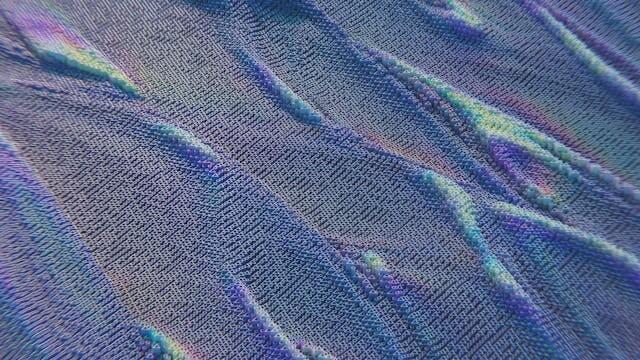1. Introduction to PgBouncer
Performance optimization in database management systems depends on effective connection pooling. For PostgreSQL databases, PgBouncer is a lightweight connection pooler that is essential for improving resource efficiency and scalability. By serving as a bridge between database servers and client applications, it efficiently manages connections and boosts system performance.
One of the many benefits of PgBouncer is that it lowers the overhead of creating new connections to the database. PgBouncer optimizes database operations by maintaining a pool of idle connections that are ready to be used again. This makes database operations fast and responsive. PgBouncer enforces restrictions on the amount of concurrent client connections, which helps minimize problems like connection bloat and resource depletion.
We dive into Part 2 of our blog series on PostgreSQL Connection Pooling, which focuses on PgBouncer. We will examine PgBouncer's operation, salient characteristics, configuration options, deployment best practices, and effect on database performance. Knowing PgBouncer's features can help you optimize your PostgreSQL setup, whether you're a developer seeking to increase application scalability or an experienced database administrator.
2. Benefits of using PgBouncer for connection pooling in PostgreSQL
When utilized in PostgreSQL databases for connection pooling, PgBouncer provides a number of important advantages. Increased scalability and performance are two key benefits. PgBouncer effectively handles a pool of database connections, saving time and effort by not having to open and close connections for every client. This can result in quicker query execution times and improved system responsiveness.
The act of connection pooling itself is another advantage of using PgBouncer. PgBouncer helps to conserve resources and enhances the efficiency of handling numerous client requests concurrently by minimizing the number of new connections that must be established with the database server by keeping a pool of reusable database connections.
Additionally, PgBouncer offers connection security features including client authentication prior to client passing through to the PostgreSQL server. By enabling PgBouncer to control user access, enforce authentication policies, and use SSL encryption between clients and the database server, this provides an additional degree of security.
By giving administrators the ability to configure connection limits, timeouts, and other parameters to regulate how connections are maintained between clients and the database server, PgBouncer can aid in resource optimization. This guarantees that resources are used effectively and helps avoid resource exhaustion during periods of high usage.📉
You may greatly improve your database infrastructure's performance, scalability, security, and resource management capabilities by using PgBouncer for connection pooling in PostgreSQL setups.
3. Setting up PgBouncer for PostgreSQL
Improving performance and optimizing database connections require setting up PgBouncer for PostgreSQL. Between the application and the database server, PgBouncer serves as a connection pooler, effectively managing database connections to increase scalability and lower overhead.
Make sure PgBouncer is installed on your server before proceeding with the setup. Next, set up the pooling settings, authentication information, and database connection parameters in the PgBouncer.ini file. To fine-tune connection pooling based on your unique requirements, pay close attention to options like max_client_conn, default_pool_size, and server_round_robin.
Next, launch the PgBouncer service and keep an eye on its performance with external monitoring tools or PgBouncer's built-in statistics function. To ensure peak performance, regularly review connection data, pool utilization, and query outcomes when configuring PgBouncer.
For secure connections, think about configuring user authentication techniques like md5 or cert. Adding SSL/TLS encryption to PgBouncer and PostgreSQL servers significantly improves data security while in transit.
Additionally, as I mentioned above, configuring PgBouncer for PostgreSQL necessitates closely observing performance metrics on a regular basis, making sure that safe channels of communication exist between the application and the database server, and carefully configuring connection pooling settings. You can greatly improve your system's scalability, dependability, and general performance by making good use of PgBouncer.
4. Configuring PgBouncer for optimal performance

It is essential to configure PgBouncer for maximum performance if you want to make sure your PostgreSQL database performs well even under heavy loads. When configuring PgBouncer for your connection pooling requirements, there are a few important things to remember.
First and foremost, speed optimization in PgBouncer requires modifying the {pool_mode} parameter. Session pooling or transaction pooling are the two options for the `pool_mode}. While transaction pooling is useful for applications with ongoing database transactions, session pooling is typically chosen for web applications since it offers a dedicated database session for each client connection.⌨️
Secondly, to avoid overwhelming your PostgreSQL server, you must fine-tune the `max_client_conn` setting. The maximum number of client connections that PgBouncer can manage at once is specified by this option. While setting it too high can unnecessarily strain system resources, setting it too low can result in connection failures.
Making adjustments to PgBouncer's `default_pool_size` option is another crucial configuration step. The number of server connections that the pool will automatically maintain is specified by this option. By achieving an ideal balance between resource allocation and connection availability, you can greatly effect performance by adjusting this value based on the requirements of your application.
PgBouncer's overall performance can also be optimized by configuring suitable values for parameters like `server_reset_query}, `reserve_pool}, and `reserve_pool_timeout}. The reset query makes sure that database sessions are correctly reset between client connections, while the reserve pool helps control surges in connection requests.
Finally, in order to find any bottlenecks or potential improvement areas, it is imperative that you routinely monitor and benchmark your PgBouncer setup. It is possible to monitor performance metrics and adjust setups according to actual usage patterns by using tools such as pgbench or pgbadger.
To get the most out of your PostgreSQL database setup in terms of efficiency and scalability, you must optimize the PgBouncer configuration parameters. You can maintain a reliable connection pooling solution for your applications and fine-tune PgBouncer for best performance under various workloads by carefully modifying settings like `pool_mode}, `max_client_conn}, `default_pool_size}, and others.
5. Monitoring and troubleshooting with PgBouncer
A PostgreSQL environment's health depends on regular monitoring and PgBouncer troubleshooting. PgBouncer offers a number of tools and methods to assist you in keeping an eye on its functionality and successfully resolving any problems.
The integrated stats module of PgBouncer, which gathers data regarding the activities of the pool, is a crucial component for monitoring. You can get real-time access to important metrics like average query times, connection counts, request rates, and more by turning on this module. By keeping an eye on these metrics, you can gain knowledge about the general condition of your connection pool and spot any possible performance problems or bottlenecks.
PgBouncer logs every aspect of its activities, including queries answered, connections accepted or refused, and mistakes made. You can identify particular problems such as slow requests, heavy traffic times, or connection failures by analyzing these logs. When diagnosing and adjusting your PgBouncer settings, this information is quite helpful.
Third-party tools like Prometheus and Grafana can be linked with PgBouncer to generate custom dashboards for sophisticated monitoring and visualization in addition to the built-in monitoring functions. With the help of these tools, you may monitor important metrics over time, create alerts for important occurrences, and learn more about the PostgreSQL connection pooling architecture.
Through proactive monitoring and analysis of PgBouncer's log data and performance metrics, possible problems can be avoided before they affect the availability or user experience of your application. For your PostgreSQL database environment, a well-monitored connection pooling solution improves scalability, stability, and performance.
6. Comparing PgBouncer with other connection pooling solutions

There are a few things to consider when contrasting PgBouncer with other connection pooling options, such as pgpool-II or JDBC Connection Pooling. Because of its reputation for being lightweight and effective at managing a high volume of client connections, PgBouncer is a popular option for high-performance PostgreSQL deployments.
PgBouncer is dedicated to connection pooling, while pgpool-II provides load balancing and replication, among other capabilities. When it comes to stability and managerial ease, this simplicity can be considered as a benefit. However, pgpool-II can be a better option for you if you need more sophisticated capabilities than connection pooling.🎚
PgBouncer functions as a distinct process outside of the application server, in contrast to JDBC Connection Pooling, which is normally used within application servers like Tomcat or JBoss. This division centralizes connection pooling management and permits PgBouncer to be shared by numerous applications, potentially lowering overhead and enhancing overall resource utilization.
Your PostgreSQL environment's particular requirements will determine which connection pooling solution—PgBouncer or another—is best for you. Making an informed selection about which solution best meets your goals will be made easier if you are aware of the trade-offs between functionality, usability, and performance.
7. Advanced features and customization options in PgBouncer

Optimizing database performance in PostgreSQL Connection Pooling with PgBouncer heavily relies on sophisticated capabilities and customization choices. PgBouncer offers a number of sophisticated tools that improve connection pooling effectiveness and give database connection management more flexibility.
Connection string normalization, which allows PgBouncer to standardize incoming connection strings, is one important function. By guaranteeing effective pooling and assisting in lowering the quantity of physical connections to the database, this enhances resource efficiency.📱
Transaction pooling mode, which allows PgBouncer to combine several client transactions into fewer backend database connections, is another crucial feature. This functionality can greatly improve the scalability of an application and minimize database overhead.
Additionally, PgBouncer supports custom query rules, which let users specify particular SQL queries that need to be handled differently. This capability comes in handy in situations where specific queries require special settings or exceptions while setting up connection pooling.
Because of PgBouncer's extensive configuration possibilities, users can adjust settings to suit their own needs. PgBouncer provides extensive customization options for maximizing security and efficiency, ranging from connection restrictions and timeouts to authentication strategies and logging settings.
Optimizing database performance and effectively managing PostgreSQL connection pooling need an understanding of these sophisticated capabilities and customization options in PgBouncer. Users can build a strong and scalable pool of connections that fulfills the demands of their applications and guarantees ideal resource consumption by skillfully utilizing these features.