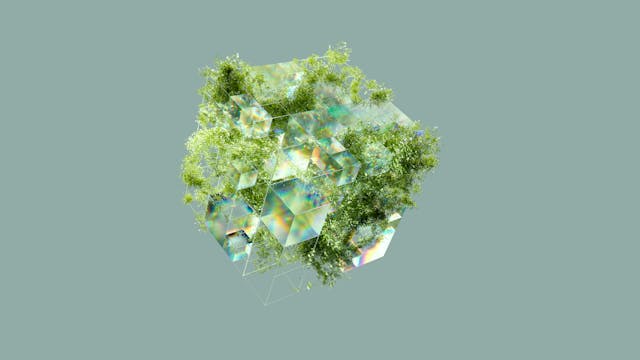1. Introduction:

Making wise decisions requires utilizing new data capabilities in the fast-paced corporate world of today. The Tableau Connector for Jira is one strong product that helps businesses to do this. With the help of this connector, Jira data may be seamlessly integrated into Tableau, giving users better insights and empowering them to realize the full potential of their data.
If a company wants to get more insightful information from its project management procedures, it must integrate Jira data with Tableau. Businesses can display and analyze their Jira data more interactively and intuitively by integrating these two platforms, which makes it simpler to spot trends, patterns, and KPIs. Teams can now swiftly and effectively make data-driven decisions thanks to this connection, which enhances teamwork, productivity, and project outcomes overall.
2. Understanding Jira Data:
Teams utilize Jira, a flexible project management platform, to effectively plan, monitor, and oversee their work. With its user-friendly interface and adaptable workflow tools, Jira assists companies in streamlining their projects from start to finish. In addition to creating projects and assigning them to team members, users may also set deadlines, monitor progress, and have productive internal communication.
In Jira, there are various types of data that can be leveraged for analysis to gain valuable insights into project performance and team productivity. Some common data points include task details such as issue type (e.g., bug, story, task), status (e.g., to-do, in progress, done), priority level, assignee, due date, time spent on tasks, comments and attachments related to tasks. Jira also captures historical data on project timelines, sprint velocity, issue resolution times, and more.
Teams may find workflow bottlenecks, allocate resources more efficiently, monitor key performance indicators (KPIs), accurately estimate project durations, and increase the efficiency of project delivery overall by analyzing this diversified dataset. Using Tableau Connector for Jira and other tools to fully leverage the potential of Jira data, organizations may gain actionable insights that facilitate well-informed decision-making and increase productivity across projects.
3. Introduction to Tableau Connector for Jira:
With the help of the robust Tableau Connector for Jira, users can easily link their Jira data to Tableau for improved analysis and visualization. Between Tableau, a top data visualization platform, and Jira, a well-liked project management program, this connector serves as a link. Users may quickly extract Jira data into Tableau without having to manually export and import by linking these two apps.
Creating dynamic and interactive visualizations based on real-time project data saved in Jira is one of the main advantages of utilizing the Tableau Connector for Jira. Teams are therefore better equipped to track progress, spot trends, get useful insights into their projects, and make data-driven decisions with more efficiency. By using this connector, users can focus more on information analysis and meaningful conclusion-making by saving time on data preparation and manipulation.
Apart from expediting the data extraction and visualization process, the Tableau Connector for Jira fosters enhanced team communication through the provision of a centralized platform for the sharing of reports and visualizations. By guaranteeing that everyone has access to the most recent project data provided in an easily comprehensible style, this promotes transparency within the team. Using this connector helps teams work more productively and efficiently toward their project goals by facilitating improved communication.
4. Setting up the Tableau Connector:
It's easy to set up the Tableau Connector for Jira, and it can significantly improve your data visualization skills. You must first download the Tableau Connector from the Atlassian Marketplace in order to get started. After downloading, go to the Jira settings and provide the information for your Tableau server. This makes it possible for the two systems to integrate seamlessly.
Think about filtering your data to include only the information required for your study while setting the connector for best performance. This can speed up load times and boost productivity. To guarantee that your visualizations are always current, schedule frequent data refreshes.
Try modifying your queries to extract particular datasets that are pertinent to your analysis in order to get the most out of the Tableau Connector. You may improve your Jira data visualizations and learn more about your data by fine-tuning these queries. Finally, remember to experiment with several setups to determine which one best suits your particular reporting requirements.
5. Data Visualization with Tableau:
There are countless opportunities to present your Jira data in relevant and perceptive ways when using Tableau for data visualization. Users can generate robust dashboards and reports that assist them in deriving actionable insights from their project data by utilizing the Tableau Connector for Jira. The ability of Tableau to convert unprocessed data into aesthetically pleasing graphs, charts, and interactive visualizations is a significant benefit.
You can quickly create dynamic dashboards that offer real-time data on project status, issue status, team performance, and more using the Tableau Connector for Jira. Visualizations that can help you track important metrics and see patterns in your Jira data include bar charts, pie charts, heat maps, timelines, and scatter plots. In addition to making complicated statistics simpler to comprehend, these visual aids help stakeholders make defensible decisions based on the data they are given.
When Jira data is integrated with Tableau, dashboards and reports can be generated that track the status of sprint tasks, analyze team productivity through issue resolution time trends, prioritize upcoming work with backlog grooming reports, and evaluate overall project performance with project health scorecards. You can obtain deeper insights into your Jira projects and improve team performance by tailoring these visualizations to your own needs and specifications.
For companies trying to enhance their project management procedures, there are a plethora of potential when they utilize Tableau's visualisation capabilities for Jira data. It's now simpler than ever to turn raw data into actionable insights with Tableau because to its straightforward interface and sophisticated visualization features, whether you need to measure KPIs, keep an eye on team productivity, or improve workflows. Through the integration of Tableau dashboards and reports into your Jira workflow, you can improve teamwork, raise transparency among teams, and ultimately accelerate project success.
6. Analyzing Project Performance:
To determine where changes can be made and how effectively a team is operating, it is imperative to analyze project performance. Teams may gain important insights from project data by delving deeply into it with the Tableau Connector for Jira.
Selecting the important indicators that are most pertinent to your project objectives is the first step in using Tableau connected to Jira to analyze project performance. This could involve metrics such as team utilization rates, backlog size, sprint velocity, and issue resolution timelines. After you've determined which critical indicators to focus on, you can utilize Tableau's robust visualization capabilities to build informative dashboards that make the data easy to read and comprehend.
The identification of trends and patterns in project performance metrics is facilitated by the utilization of data visualization. Teams can use Tableau's capabilities to generate dynamic visualizations that identify regions where bottlenecks may exist, compare the performance of several teams, or highlight patterns over time. Stakeholders may more easily understand the current status of the project and make decisions based on up-to-date information when data is presented in a visually appealing manner.
Through the analysis of project performance data using the Tableau Connector for Jira, teams can acquire useful insights into their workflow and optimize their efforts towards accomplishing objectives. By using data visualization to identify important indications and trends, teams are empowered to make better decisions and continuously enhance their performance and delivery capabilities.
7. Tracking Team Productivity:
Any project's success depends on the productivity of the team. Through the Tableau Connector for Jira, teams can now monitor their efficiency and production more than ever. With the help of this integration, intelligent visualizations that offer a long-term perspective of the team's development can be produced. Project managers can quickly locate bottlenecks, keep an eye on deadlines, and make data-driven decisions to maximize team performance using this effective tool.
Teams can examine and highlight areas for improvement in their workflow by using the Tableau Connector to build visualizations. Project managers can learn a great deal about their team's performance by monitoring important indicators including cycle times, job completion rates, and the distribution of team workload. These visual aids improve accountability and transparency among team members in addition to simplifying communication of team progress.
Teams may prevent issues from escalating by utilizing Tableau's visualization capabilities in conjunction with Jira's data capabilities. With real-time monitoring, teams can react quickly to unforeseen setbacks or departures from schedule, which promotes agility and a culture of continuous improvement. Teams can work smarter, collaborate more successfully, and produce projects with higher efficiency and quality when they use the Tableau Connector for Jira.
8. Forecasting with Historical Data:
One of the most important aspects of project management is forecasting using past data. Teams may better predict future results by utilizing the power of historical project data by utilizing the Tableau Connector for Jira. Through this integration, Tableau users can easily access Jira's priceless project data for in-depth analysis and predictive modeling.
Teams might use several predictive analysis methodologies with this combined capacity at their disposal. Teams can find insights that help them decide on future projects by using techniques like regression analysis, time series forecasting, or advanced analytics algorithms on historical Jira data in Tableau. Based on this study, predictive models can be used to more accurately anticipate future bottlenecks, resource requirements, and even project completion deadlines.
Teams are given a strategic advantage when they can forecast and use previous Jira data in Tableau to foresee opportunities and difficulties before they happen. Proactive project management improves decision-making and guarantees more seamless project implementation through data-driven insights from the combined powers of both technologies.
9. Collaboration and Reporting:
The Tableau Connector for Jira facilitates seamless reporting and collaboration, improving teamwork through shared dashboards. Teams may now more easily access Jira data in real time within Tableau, which promotes better decision-making and communication. Teams can work together more successfully by linking these platforms, keeping everyone informed and on the same page.
The Tableau Connector for Jira makes automated reporting simple and straightforward. Without human assistance, users can create reports that show Jira's real-time updates. This feature guarantees that reports are always correct and up to date while also saving time. Teams may concentrate on analysis and insights instead of wasting time on manual data collection and report preparation by optimizing the reporting process.
10. Best Practices for Data Integration:
It's critical to adhere to best practices when integrating new data capabilities with the Tableau Connector for Jira in order to guarantee success. To help you make the most of these possibilities, consider the following advice:
1. Know Your Data: Be certain of the data you require and how it connects to your company objectives before integrating any data. This will support you in making wise choices as the integration process progresses.
2. Clean and Prepare Your Data: Prior to merging your data using Tableau Connector for Jira, make sure it is accurate, clean, and correctly formatted. This will enhance the caliber of your analysis and aid avert problems later on.
3. Test Intensively: Make sure all integrated data sources in Tableau function as intended by doing an extensive test before deploying any of them. Testing enables you to make the required adjustments and assists in identifying any possible problems early on.
4. Record Your Integration Process: Maintain thorough records of all configurations, transformations, and mappings associated with your integration process. This documentation will come in handy for future reference and troubleshooting.
5. Monitor Performance: Make sure your integrated data sources in Tableau are meeting your needs by regularly checking their performance. Consistent observation can assist in locating performance snags and enhancing data processing.🥳
When it comes to maintaining data integrity and security during integration with Tableau Connector for Jira, consider the following recommendations:
1. Role-Based Access Control: Use role-based access control systems to limit people' access to sensitive information according to their jobs in the company. This guarantees data security and aids in preventing unwanted access.
2. Encryption: When connecting sensitive data with Tableau Connector for Jira, encrypt it both in transit and at rest. Encryption shields your data from breaches and unwanted access by adding an additional degree of security.
3. Data Masking: To hide sensitive information from view in reports or dashboards made using integrated data sources, employ data masking techniques. Data masking preserves anonymity while giving users insightful information.
4. Audit Trails: To monitor modifications made to connected data sources over time, enable audit trails. In order to preserve integrity and accountability, audit trails offer insight into who accessed the data, when changes were made, and what steps were done.
5. Regular Security Audits: To find vulnerabilities early and fix them quickly, do routine security audits of your connected data sources using Tableau Connector for Jira. Security audits lower the likelihood of future incidents or breaches while strengthening your overall security posture.
You may optimize the advantages of utilizing new data capabilities with the Tableau Connector for Jira while guaranteeing compliance with best industry standards by adhering to these data integration best practices and giving data integrity and security first priority.
11. Troubleshooting Common Issues:
Users of the Tableau Connector for Jira may frequently run into issues with permissions, connectivity, or data synchronization. Make that the connector is correctly configured with the necessary login credentials and that no firewall restrictions are preventing the connection in order to troubleshoot connectivity issues. Errors related to data synchronization can frequently be fixed by modifying filters, upgrading data sources, or confirming network stability.
Verify if the user has the appropriate Jira access rights to extract the relevant data or carry out particular operations using the connector in order to address permission-related concerns. Making use of Tableau's error messages and logs can help identify possible problems and efficiently direct troubleshooting procedures. Consulting online guides, participating in discussion boards, or contacting Tableau's customer service can provide helpful tools and support for effectively resolving challenging problems.
If users run into problems while utilizing the Tableau Connector for Jira, they may check out a variety of help resources, including the knowledge base articles, video lessons, and user forums on Tableau's official website. Here, users can find solutions to frequently asked questions that other users have provided. In addition, Tableau provides expert support through phone, email, and live chat for more individualized troubleshooting advice from professionals. Interacting with the Tableau user community on social media or participating in online events such as webinars and training sessions helps improve users' comprehension of the connector and assist in resolving any issues that may arise while using it.📌
12. Conclusion:
Additionally, as I mentioned previously, using the Tableau Connector for Jira offers a strong chance to improve data capabilities in project management. Better insights and well-informed decision-making are made possible by the smooth representation of Jira data in Tableau made possible by the integration. Teams can increase overall project performance and optimize their analytics process by using this connector.
In the future, we see more developments in data analytics within Jira and other project management applications, which are backed by connectors like Tableau's interface. We can anticipate more powerful features and functionalities that will enable users to delve deeper into their project data as both platforms continue to develop. The increasing interoperability of these tools points to a bright future for data-driven project management techniques, opening the door to improved project outcomes and more effective processes.