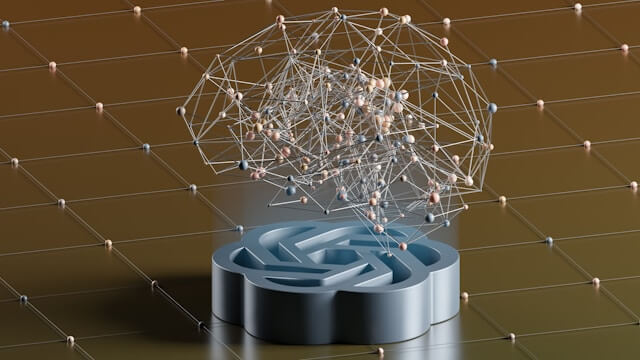1. Introduction to PostgreSQL GUI tools
Software engineers, DBAs, and developers find great satisfaction in the fact that PostgreSQL GUI tools make database management jobs easier. By offering visual representations of the database schema, data manipulation tools, query builders, and performance monitoring functions, these graphical user interface apps improve the user experience. The market offers a wide variety of PostgreSQL GUI tools, and choosing the appropriate one can have a big impact on how productive and efficient you are when maintaining PostgreSQL databases. We'll examine some of the top PostgreSQL GUI tools for 2024 in this comparison guide, evaluating their features, usability, and performance to assist you in selecting the best option for your requirements.
2. Overview of popular PostgreSQL GUI options in 2024
Depending on their unique requirements, PostgreSQL users in 2024 have an abundance of graphical user interface (GUI) alternatives to select from. Navicat for PostgreSQL, pgAdmin, DBeaver, OmniDB, and DbVisualizer are a few of the most widely used PostgreSQL GUI tools in 2024.
A popular open-source PostgreSQL management tool with a long history, pgAdmin is known for its robust feature set and stability. Another well-liked option among developers is DBeaver because of its flexibility in supporting several databases in addition to PostgreSQL.
The comprehensive functionality and contemporary interface of OmniDB, which includes tools for schema comparison and SQL auto-completion, set it apart from the competition. Beyond merely supporting PostgreSQL, DbVisualizer is renowned for its user-friendly design and compatibility with other database platforms. Users seeking sophisticated data processing features and an easy-to-use user interface will find Navicat for PostgreSQL, a premium solution, appealing.
Selecting the PostgreSQL GUI tool that best suits your workflow and needs is crucial, as each one offers advantages and accommodates varying user preferences. Through a thorough examination of these well-liked choices, customers can choose the best PostgreSQL GUI tool for their projects in 2024.
3. Comparison based on user interface and design

The usability and efficiency of PostgreSQL GUI tools are greatly influenced by their design and user interface. An intuitive interface can improve user experience, boost productivity, and simplify database management duties. Several PostgreSQL GUI tools in 2024 stand out due to their svelte layouts, adaptable functionality, and user-friendly designs.
Because of its clear and well-organized interface, which makes databases, tables, functions, and queries easy to navigate, pgAdmin is still a preferred option for many users. pgAdmin gives users the ability to customize the interface to their liking with drag-and-drop capability, adjustable layouts, and an assortment of themes.
Postico is a great choice for anyone searching for a cutting-edge and aesthetically pleasing PostgreSQL GUI tool. Its understated style highlights key features while offering sophisticated functionality like data editing, query development, and server monitoring in a sophisticated package.
A complete solution with a well-designed interface, Navicat for PostgreSQL serves both novice and expert users. Its user-friendly layout makes it easy to move between various database items and makes difficult operations like synchronization and data transfer simpler.
When it comes to UI customization, DBeaver stands out for its adaptability and possibilities. By selecting from a variety of themes, layouts, and plugins, users may customize their workspace and create a customized setting that best fits their preferred workflow.
When it comes to PostgreSQL GUI tools in 2024, the user interface has a big impact on how the user feels overall. There are alternatives that meet a variety of needs and preferences, regardless of whether your database administration tool should prioritize flexibility, simplicity, or beauty. Select a PostgreSQL GUI tool whose well-thought-out interface not only fulfills your functional requirements but also improves your workflow.
4. Feature comparison between different PostgreSQL GUI tools
Features are a major consideration when comparing PostgreSQL GUI tools to choose which one best suits your needs. To assist you in making an informed decision, let's examine the features of a few well-liked choices.
A feature-rich PostgreSQL utility with an easy-to-use interface for database management is called pgAdmin. It offers a variety of capabilities, including job scheduling, migration scripts, and schema diff, and it supports several operating systems. Users may effectively manage foreign data wrappers and extensions with PgAdmin.
Another strong tool that is well-known for its extensive feature set and user-friendliness is Navicat for PostgreSQL. It offers cloud backup, data synchronization, and a visual query builder. Navicat is a flexible solution for a range of database requirements since it facilitates seamless data transfer between various database systems.
A free and open-source database utility called DBeaver supports several databases, including PostgreSQL. ER diagrams, a SQL editor with syntax highlighting, and a data viewer with filtering options are just a few of its powerful features. Because of its plugin support, DBeaver's functionality can be expanded to meet the needs of its customers.
Postico is a PostgreSQL client optimized for macOS that is meant to make database management easy and productive. Postico provides important functionality including query execution, table creation/modification tools, and import/export functionalities, but it is lighter than other tools.
Every PostgreSQL GUI tool offers a distinct set of advantages and focuses on various facets of database administration. You may select the tool that best fits your needs and workflow by being aware of these features.🔶
5. Performance review of PostgreSQL GUI tools in handling large databases
The PostgreSQL GUI tools are critical for effective management of large databases. Features like fast data retrieval, effective query optimization, and dependable backup and restore capabilities are essential for handling huge databases with optimal performance. Large dataset handling is a well-known capability of programs like pgAdmin, DBeaver, and DataGrip.
A well-liked option, pgAdmin is renowned for its reliable performance while managing big databases. Database managers working with large datasets appreciate it because of its robust querying capabilities and user-friendly interface. Even with enormous volumes of data, pgAdmin's capabilities like data profiling and sophisticated data visualization tools guarantee efficient data administration.
When it comes to massive database performance, DBeaver excels as well. Its comprehensive query execution functionality, user-friendly interface, and compatibility for multiple database management systems, including PostgreSQL, make it a strong competitor for handling large datasets. One of DBeaver's most notable advantages is its ability to operate with large data sets with ease while keeping performance levels high.
When working with huge databases, another PostgreSQL GUI tool to take into consideration is DataGrip, which is developed by JetBrains. DataGrip is well-known for its intelligent code assistance and smooth version control system integration. It performs exceptionally well when handling complicated queries and large volumes of data. Its effective search and indexing features help it operate at peak efficiency while handling large datasets.
In summary, pgAdmin, DBeaver, and DataGrip are all competitive options among PostgreSQL GUI tools for managing big databases because of their consistent performance measurements. While working with large amounts of data in PostgreSQL environments, each tool offers distinct advantages that accommodate various user preferences, depending on specific requirements such user interface preferences or the necessity for complex features.
6. Security features offered by various PostgreSQL GUI options
There are a few important factors to take into account when it comes to PostgreSQL GUI security features. Strong security features are provided by the majority of contemporary PostgreSQL GUIs to safeguard your data and guarantee adherence to legal requirements. Many PostgreSQL GUI tools come with features like role-based access control to define user permissions, SSH tunneling for further protection, SSL encryption for secure connections, and two-factor authentication for an additional layer of security.
Advanced security features like data masking, which safeguards sensitive data, and auditing tools, which keep track of changes and oversee access, are supported by certain PostgreSQL GUIs. You can adhere to data protection laws and maintain a safe database environment with the aid of these technologies. User administration can be made easier and overall security can be improved by using options that interact with external identity providers such as LDAP or Active Directory.
Selecting a PostgreSQL GUI with robust security measures is crucial, given the sensitivity of data kept in databases. The entire security posture of your PostgreSQL databases can be significantly improved by giving priority to solutions that provide encryption at rest, automated security updates, and real-time monitoring. Effectively protect your data from potential risks and illegal access by using a secure PostgreSQL GUI and according to database security best practices.
7. Pricing comparison for different PostgreSQL GUI solutions
One important consideration when selecting a PostgreSQL GUI is cost. Numerous tools have different price tiers, ranging from free versions with constrained functionality to premium choices with sophisticated features.
One of the most well-known PostgreSQL GUIs, pgAdmin, distinguishes out for being entirely free for all users because to its open-source philosophy. It is an appealing choice for those on a tight budget or those who are new to PostgreSQL because it offers a plethora of functionality for database management at no cost.
Paid choices like dbForge Studio for PostgreSQL or Navicat for PostgreSQL come into play for customers searching for more sophisticated features and expert assistance. Additional features like scheduling capabilities, data modeling tools, visual query builders, and improved customer assistance are usually included in these solutions. The number of licenses needed and the particular features that each package includes determine how much each package costs.
Your unique requirements and financial limits will determine which PostgreSQL GUI is the best fit. To find the product that best fits your use case, compare your requirements with what each one has to offer across its various price points. When deciding which PostgreSQL GUI to purchase, don't forget to take into account aspects like scalability, support services, maintenance expenses, and future expansion potential.
8. User reviews and ratings for the top PostgreSQL GUI tools
A key factor in identifying the top PostgreSQL GUI tools for 2024 is user reviews and ratings. These observations offer insightful firsthand knowledge that can help people and organizations select the best technology for their particular requirements.
One of the best-rated PostgreSQL GUI tools is pgAdmin, which is well-known for its rich feature set and easy-to-use interface. Users emphasize its user-friendly design as a major asset and commend its extensive capabilities for effectively managing databases.
Likewise, DBeaver has received favorable reviews for its adaptability and PostgreSQL support among other database management systems. Its sophisticated features and smooth workflow are highly praised by users, making it a preferred option for both database administrators and developers.
Another well-known PostgreSQL GUI tool, Navicat, has won praise for its outstanding performance and robust data management capabilities. Users appreciate its extensive toolkit and ease of use, which efficiently expedite database tasks.
Users also highly appreciate HeidiSQL for its sophisticated yet lightweight platform that accommodates both novice and expert users. It has garnered positive feedback from the community thanks to its open-source design and assortment of features designed specifically for PostgreSQL administration.
In 2024, the varied requirements of individuals and organizations employing PostgreSQL GUI tools are reflected in user reviews and ratings. Through the consideration of these insights in conjunction with specific user requirements, database administration workflows can be efficiently optimized by users.📙
9. Integration capabilities with other data management systems
Integrating a PostgreSQL GUI with other data management systems is essential while evaluating the top PostgreSQL GUI for 2024. An excellent graphical user interface (GUI) should work in unison with different platforms to enable efficient data processes. Seek for a PostgreSQL GUI with strong integration capabilities that facilitate seamless connections with various databases and technologies frequently utilized within your company.
Make sure that well-known data management systems like MySQL, Oracle, and SQL Server are supported by the PostgreSQL GUI. Enhanced productivity and streamlined data migration operations can be achieved by compatibility with these systems. Verify whether the GUI makes it simple to integrate with business intelligence programs such as Tableau or Power BI in order to provide efficient workflows for data visualization and analysis.
Plugins or interfaces for cloud data warehouses like Amazon Redshift, Google BigQuery, or Snowflake should be available in an ideal PostgreSQL GUI. This feature makes sure that data may be moved between PostgreSQL and cloud-based systems with ease and without the need for human intervention. Integrating cloud services seamlessly improves scalability and flexibility when handling big datasets on several platforms.
Take into consideration the PostgreSQL GUI's API support for integrating bespoke scripts or applications with your database setup. An API documentation and support-rich graphical user interface (GUI) can enable developers to create customized applications and efficiently automate repetitive processes. To guarantee seamless integration procedures, assess how well the GUI fits with your company's current technology stack and workflow requirements.
Based on everything mentioned before, we can say that in 2024, while assessing PostgreSQL GUI possibilities, give integration capabilities with other data management systems top priority. For cross-platform data operations optimization, select a graphical user interface (GUI) that provides seamless communication with several databases, business intelligence tools, cloud services, and application programming interfaces (APIs). Within your company, you can improve communication, automate procedures, and simplify data administration duties by choosing a PostgreSQL GUI with robust integration capabilities.
10. Mobile accessibility and usability of PostgreSQL GUI tools
The performance of a tool on mobile devices is a crucial factor to take into account when evaluating the usability and accessibility of PostgreSQL GUI tools. It's more important than ever to be able to access and administer your PostgreSQL databases when on the go, thanks to the growing demand for remote work and its flexibility.👥
pgAdmin, DBeaver, and Valentina Studio are a few tools with different levels of mobile accessibility. While some GUI applications have specialized mobile apps made for smaller screens, others may offer web-based interfaces that are accessible through mobile browsers.
Having mobile-friendly features on your smartphone or tablet, like responsive design, touch-friendly controls, and easy navigation, can greatly improve the PostgreSQL database user experience. In today's dynamic work contexts, knowing how effectively a PostgreSQL GUI tool accommodates mobile users is becoming more and more vital.
11. Future trends and developments in PostgreSQL GUI interfaces
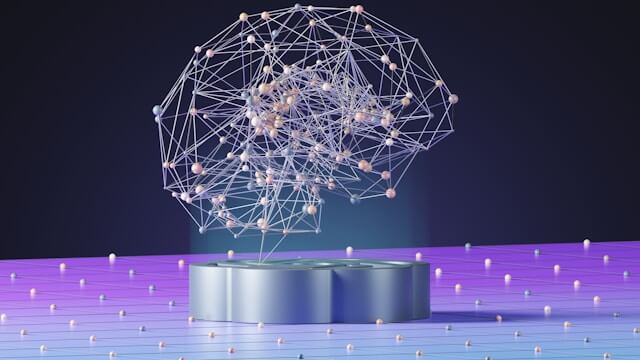
Looking ahead to the future of PostgreSQL GUI interfaces, we can expect several trends and developments that will shape how users interact with their databases.
1. **Enhanced User Experience**: More emphasis will probably be placed on creating user-friendly and intuitive interfaces with GUI tools. It is anticipated that developers would persist in optimizing processes, demystifying intricate procedures, and providing customizable choices to accommodate diverse consumer inclinations.
2. **Cloud Integration**: PostgreSQL GUIs are anticipated to improve their integration with well-known cloud platforms as an increasing number of businesses shift to cloud-based solutions. This could integrate functions like cloud infrastructure optimization, better security measures for cloud environments, and easy connectivity with cloud databases.👌
3. **Advanced Visualization capabilities**: PostgreSQL GUI interfaces may incorporate more sophisticated visualization capabilities, given the growing significance of data visualization in decision-making procedures. Improved graphing capabilities, interactive dashboards, and real-time data monitoring features are a few examples of this.
4. **Machine Learning Integration**: More machine learning features may be added to PostgreSQL GUIs in light of the expanding importance of machine learning in data analysis and management. This may entail features like intelligent query suggestions, automatic insights generation, and predictive analytics.😄
5. **Enhanced Security Features**: Future PostgreSQL GUIs should prioritize strong security features because cybersecurity threats are getting more complex. This could involve more emphasis on data safety, stronger access restrictions, adherence to industry standards like GDPR and HIPAA, and built-in encryption solutions.
6. **Mobile-Friendly Interfaces**: PostgreSQL GUIs may develop to include mobile-friendly versions or companion apps as mobile devices continue to be a major part of many professionals' everyday work habits. Users might be able to conveniently maintain their databases while on the go thanks to this.
7. **Collaboration tools**: PostgreSQL GUIs may see an increase in the prominence of collaboration tools as remote work becomes more prevalent. Aim for technologies that provide real-time synchronization, shared access controls, version control systems, and commenting capabilities to help teams collaborate on database projects.
8. **Automation and AI Assistants**: In the future, PostgreSQL GUIs may include AI-powered automation tools to increase efficiency and productivity in database administration activities. Features like proactive error detection, task automation based on usage patterns, and automated query optimization suggestions may prove advantageous to users.
Those that stay up to date on these developing patterns will be better equipped to select the ideal tool for their database management requirements in 2024 and beyond, as well as learn about the most recent advancements in PostgreSQL GUI interfaces.
12. Conclusion: the best PostgreSQL GUI tool for 2024
Furthermore, as previously mentioned, after assessing a number of PostgreSQL GUI tools in 2024, it is clear that pgAdmin remains the preferred option for a significant number of customers. It is a dependable choice for both novice and experienced database administrators due to its extensive feature set, intuitive interface, and vibrant community support. Although some more recent programs have cutting-edge functionality and stylish designs, pgAdmin has an advantage over its rivals because to its reliability and maturity.🤝
With its sophisticated design and user-friendly interface, Postico stands out as a viable option for anyone looking for something more contemporary and aesthetically pleasing. Due to its emphasis on simplicity and smooth interaction with macOS, Mac users seeking a more efficient PostgreSQL management experience frequently choose it.
Not to mention, DBeaver is incredibly flexible and supports a wide range of databases, not just PostgreSQL. DBeaver is a popular GUI application for people who handle many database systems and appreciate versatility due to its robust plugin support and comprehensive customization possibilities.
The ideal PostgreSQL GUI tool for 2024 will vary based on personal tastes and project needs. When choosing the tool that best meets their needs, users should take into account aspects like community support, platform compatibility, feature set, and usability. It is best to experiment with a few alternatives to find the one that best suits your needs and improves your PostgreSQL management experience.