1. Introduction to Hyper-V for Business Continuity
As the corporate world changes so quickly these days, maintaining continuity is essential to any company's success. Hyper-V is a potent tool that companies can use to improve their business continuity plan. Microsoft created Hyper-V, a hypervisor-based virtualization technology that enables businesses to build and administer virtual computers on a single physical server.
Businesses can greatly enhance their high availability and disaster recovery capabilities by leveraging Hyper-V. Virtual machines operating on Hyper-V can be swiftly moved to another host server in the event of hardware malfunctions or natural disasters, reducing downtime and guaranteeing ongoing operations. Hyper-V's redundancy and flexibility make it a crucial part of any well-thought-out business continuity plan.
Hyper-V provides affordable options for companies trying to maximize their IT setup. Through the deployment of Hyper-V, enterprises can lower hardware costs, increase overall efficiency, and optimize resource utilization by merging several virtual machines on a single physical server. Because of its efficiency and scalability, Hyper-V is a desirable choice for companies of all sizes trying to improve their business continuity posture.
We will go more into the features and advantages of Hyper-V for business continuity in this blog post series. In order to guarantee flawless operations, enhance disaster recovery capabilities, and create more resilience in the face of unforeseen obstacles, we will examine how businesses can successfully adopt and use Hyper-V. Keep checking back as we unearth insightful information about utilizing Hyper-V to improve your business continuity plan.
2. Benefits of Using Hyper-V for Business Continuity
There are numerous major advantages of using Hyper-V for business continuity. First off, several virtual machines can be created on a single physical server using Hyper-V virtualization technology. Businesses can use this capability to duplicate important systems and data, giving them redundancy in case of emergencies or system outages. Businesses may reduce downtime and swiftly recover from outages by keeping these virtual instances on hand.
Second, Hyper-V is the perfect choice for companies of all sizes because to its scalability and flexibility. Hyper-V can readily scale up or down in accordance with your requirements, making it suitable for both small and large enterprises. For expanding companies in need of a dependable and effective business continuity solution that can expand with them, this scalability is essential.
Hyper-V's snapshot and checkpoint functionalities make disaster recovery procedures easier. With the help of these technologies, users can easily restore virtual machines to a stable condition in the event that problems occur by taking snapshots of the machines at different times. Businesses may guarantee speedy recovery times and preserve data integrity during disruptive occurrences by utilizing these features.
Enhanced system dependability, increased scalability, streamlined disaster recovery procedures, and ultimately increased operational resilience for companies of all sizes are among the advantages of utilizing Hyper-V for business continuity.
3. Installing Hyper-V for Enhanced Business Continuity
If your company wants to increase its resistance to outages and interruptions, installing Hyper-V is an essential first step. Microsoft's Hyper-V hypervisor-based virtualization technology provides a stable environment for building and maintaining virtual machines, which can help expedite disaster recovery procedures and guarantee uninterrupted operations in the event of unanticipated events.
Make sure the Windows server satisfies Microsoft's hardware and software requirements before installing Hyper-V on it. You can use the Server Manager or PowerShell interface to enable the Hyper-V role after these conditions are met. The Hyper-V role must be chosen, network configurations must be made, and storage options must be set up in order to facilitate the deployment of virtual machines.
Businesses can take use of capabilities like high availability and live migration after adopting Hyper-V, which enable workload mobility across physical hosts without causing service interruptions. Organizations can increase data protection and disaster recovery preparedness by creating offshore backups of essential virtual machines using Hyper-V's replication features.
Businesses can improve their business continuity strategies by lowering recovery times, boosting uptime, and guaranteeing data integrity in the face of various threats or outages by integrating Hyper-V into their IT infrastructure. A proactive step toward creating an agile and resilient IT infrastructure that can change to meet changing business needs while preserving operational stability is the installation of Hyper-V.
4. Configuring Virtual Machines in Hyper-V for Resilience
Resilient virtual machine configuration in Hyper-V is essential for maintaining business continuity and reducing downtime. To increase your virtual machines' resilience, you should implement the following important strategies:
1. The Distributed Resource Scheduling (DRS) system: Employ DRS to automatically distribute computing tasks over several virtual machines, guaranteeing maximum efficiency and effective use of resources. This increases the durability of your virtual environment overall and helps avoid any single point of failure.
2. **Clusters with High Availability (HA)** In the event that the host hardware fails, virtual machines will automatically be protected by HA clusters. You may make sure that virtual machines (VMs) can swiftly resume on another host without human intervention by assembling several hosts into a cluster.
3. **Replica of Storage:** To preserve data availability and integrity in the event of a storage failure, use storage replicas to duplicate data between servers or clusters. This functionality makes sure that important data can still be accessed in the event that one storage site is inaccessible.
4. **Recovery and Backup Options:** Maintain regular backups of your virtual machines and make sure you have reliable recovery mechanisms in place. This entails making use of tools like offsite backups, backup plans, and checkpoints to prevent data loss and facilitate speedy recovery in the case of an emergency.
5. **Network Load Balancing:** To improve overall performance and avoid bottlenecks that could cause downtime, implement network load balancing to uniformly spread incoming network traffic across numerous VMs or servers.
Businesses can reduce the risk of disruptions that could affect operations and increase the resilience of their IT infrastructure by putting these options into practice within Hyper-V. In today's fast-paced digital landscape, it is critical to make sure your virtual machines are setup for optimal resilience if you want to preserve business continuity.
5. Implementing Disaster Recovery with Hyper-V
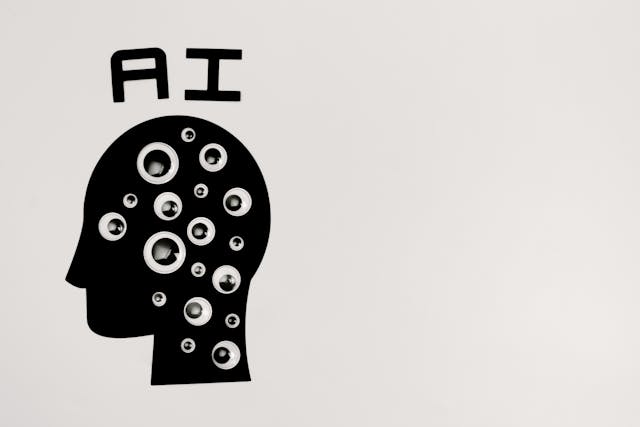
Improving your business continuity requires implementing disaster recovery using Hyper-V. You may create a strong disaster recovery strategy to safeguard your important data and applications in the case of unanticipated events by utilizing Hyper-V's features. Replication, failover clustering, and backup tools are among the features that Hyper-V offers, and they're essential for minimizing downtime and guaranteeing speedy recovery.🖡
Virtual machine replication is a critical component of a Hyper-V disaster recovery implementation. With the use of this function, you may duplicate your virtual machines across hosts, giving you a backup in case the primary site experiences problems. You can tailor the replication process to achieve your unique recovery goals by adjusting replication parameters like frequency and retention regulations.
Another essential part of Hyper-V disaster recovery is failover clustering. Your virtual machines can be guaranteed to have high availability by setting up a cluster of Hyper-V hosts. Failover clustering minimizes downtime and maintains uninterrupted service by automatically moving virtual machines to healthy nodes within the cluster in the case of a host failure.
You may be confident that you have trustworthy backups of your virtual machines by using backup programs like Windows Server Backup or other suitable third-party solutions with Hyper-V. Maintaining regular virtual machine backups helps you build a complete disaster recovery plan by facilitating speedy data recovery in the event of data loss or corruption.
To summarise what I said earlier, firms that want to increase their resilience against possible disruptions must deploy disaster recovery using Hyper-V. You may create a strong foundation for protecting your data and apps and ensuring business continuity even in trying situations by leveraging capabilities like replication, failover clustering, and backup solutions.
6. Monitoring and Managing Hyper-V for Business Continuity

Maintaining business continuity in your Hyper-V environment requires careful management and monitoring. You can spot such problems before they become serious enough to cause operations disruptions by keeping a constant eye on the functionality and health of your virtual machines. Real-time insights into the condition of your virtual environment can be obtained by using third-party solutions or monitoring tools like System Center Virtual Machine Manager (SCVMM).
By configuring proactive alerts in these monitoring solutions, you may minimize downtime and maximize uptime for your business-critical applications by being able to react quickly to any crucial occurrences. In order to maintain optimal system performance, you can make well-informed decisions about resource allocation and capacity planning by routinely reviewing performance metrics like CPU usage, memory utilization, and storage capacity.
Using best practices for setup, security, and maintenance is essential to managing your Hyper-V implementation effectively. This include protecting access controls to prevent unwanted changes, keeping regular backups of your virtual machines to guard against data loss, and keeping your hypervisor up to speed with the most recent patches and updates.
Using orchestration tools or scripts to automate repetitive tasks can improve workflow and lower the chance of human error. You may guarantee uniformity throughout your virtual environment and streamline routine administrative duties by developing standardized procedures for frequent management operations like virtual machine provisioning, snapshot creation, and resource allocation.
Resilience and business continuity in the face of unforeseen obstacles depend on a thorough approach to managing and monitoring your Hyper-V infrastructure. By keeping a close eye on the functionality and health of your virtual environment, you may anticipate problems before they affect output and guarantee smooth operations for your company.
7. Best Practices for Backup and Restore in a Hyper-V Environment
Best Practices for Backup and Restore in a Hyper-V Environment:
1. Implement Regular Backups: Schedule routine backups of your virtual machines to ensure data protection. Consider using automated backup solutions to streamline this process.
2. Make Use of offshore Storage: To protect against on-premises disasters, store backup copies offshore or in the cloud. This guarantees that in the case of a physical disaster, your data will be safe.
3. examine Your Backups: To ensure the dependability and integrity of your backups, examine them frequently. Recovery exercises on a regular basis might assist in spotting any problems before they affect your production environment.
4. Use Incremental Backups: To save storage space and shorten backup times, use incremental backup techniques. In order to maximize efficiency, this approach merely backs up changes made since the last complete backup.
5. Make Use of Recovery Points: Set up several recovery points to provide yourself options when it comes to restoring data to particular moments in time. When you need to undo modifications or recover from a specific situation, this might be really helpful.😉
6. Track Backup Performance: Make sure your backup procedures and performance indicators are meeting your business needs by keeping an eye on them. By keeping an eye on things, you can identify problems early and adjust your backup plan for best effects.
These recommended practices for backup and restoration in a Hyper-V environment can help you improve business continuity and make sure that your important data is adequately safeguarded against unanticipated disasters.
8. Integrating Hyper-V with Cloud Services for Improved Continuity
Adding Hyper-V integration to cloud services might improve your business continuity plan considerably. With Hyper-V's virtualization features combined with the advantages of cloud computing, you can build a stable and adaptable environment that guarantees little downtime and data loss in the event of disruptions.
The ability to replicate and back up your virtual machines remotely is a significant benefit of integrating Hyper-V with cloud services. Because of this redundancy, you may swiftly recover by spinning up these replicated virtual machines (VMs) in the cloud in the event that there is an outage to your on-premises infrastructure. This methodology not only mitigates dependence on tangible hardware but also provides your continuity plan with scalability and geographic diversity.
Cloud services can be integrated with Hyper-V to offer organizations affordable disaster recovery solutions. Using the pay-as-you-go and scalability models provided by cloud providers enables for more effective resource use while guaranteeing complete data security, as opposed to purchasing extra gear just for backup purposes.
Businesses can create hybrid cloud architectures that combine the flexibility and elasticity of the cloud with on-premises control and security by combining Hyper-V with cloud services. With this hybrid approach, you may use the cloud's scalability and resilience for less sensitive applications while prioritizing important workloads locally.
Based on everything mentioned above, we can say that combining cloud services with Hyper-V is a smart choice that can significantly improve your business continuity readiness. You may make sure that your activities continue unabated even in the face of unforeseen obstacles by utilizing hybrid cloud capabilities, offsite replication, and affordable disaster recovery solutions.🥸
9. Ensuring High Availability with Hyper-V Clustering
Using Hyper-V Clustering to ensure high availability is crucial for companies looking to reduce downtime and keep up ongoing operations. Using Hyper-V clustering technology, enterprises can make sure that virtual machines can continue to operate without interruption on another host in the cluster, even in the event of a physical server failure. In addition to improving overall system stability, this redundancy allows for scalability as companies grow their virtual infrastructure.
Features like Live Migration and Failover Clustering, which allow virtual machines to move seamlessly across hosts without affecting performance, are available with Hyper-V clustering. Live Migration enables seamless virtual machine transfers between servers, whereas Failover Clustering automatically restarts virtual machines on operational hosts in the event of a breakdown. These features help to achieve high availability for mission-critical applications by reducing downtime dramatically.
Hyper-V Clustering can be tailored to match particular business needs in terms of resource distribution, monitoring systems, and failover strategies. Administrators have the ability to set up notifications for real-time warnings, determine the priority of virtual machines, and configure automated failover criteria. Businesses can customize their clustering arrangement based on workload requirements and performance goals thanks to this degree of control.
Hyper-V Clustering for High Availability is a strategic way to protect against data loss and system outages while enhancing business continuity. Organizations may build resilient virtual environments that can adjust to shifting needs while retaining operational efficiency thanks to the powerful capabilities of Hyper-V clustering. Businesses looking for increased disaster recovery techniques and uninterrupted services might consider Hyper-V clustering as a dependable solution because to its seamless failover capabilities and customization choices.
10. Securing Your Hyper-V Environment to Safeguard Business Continuity
Maintaining business continuity in a Hyper-V system requires security. You can protect your virtualized infrastructure from potential threats and weaknesses by putting strong security measures in place. To improve the security of your Hyper-V environment, do the following important actions:
1. **Maintain Your Hyper-V Hosts Updated**: Install updates and patches on a regular basis for the hypervisor and the operating system of your Hyper-V hosts. This guarantees that your system has the most recent security features and helps fix any known security issues.
2. Role-Based Access Control (RBAC) implementation: RBAC can be used to restrict access to Hyper-V resources according to the roles and responsibilities of users. You can lower the danger of insider attacks and stop unwanted access by carefully allocating permissions.
3. **Activate Secure Boot**: This feature guards against rootkits and other malware that infects computers during bootup by guaranteeing that only signed programs are loaded. An additional degree of protection can be added to your Hyper-V environment by turning on Secure Boot.🤩
4. **Use Shielded VMs**: By encrypting their drives and employing BitLocker to stop unwanted access, shielded virtual machines (VMs) offer your virtual machines additional safety. Sensitive data can be shielded by implementing Shielded VMs, even in the event that the host operating system is corrupted.
5. **Use Network Isolation**: To separate important workloads from less secure regions of your infrastructure, segment your Hyper-V network using Virtual Switches or Virtual LANs (VLANs). This lessens the effect of security incidents and aids in containing such breaches.
6. **Monitor User Activity**: Put auditing tools in place to keep tabs on what users are doing inside your Hyper-V environment. You may identify questionable activity early on and take the necessary precautions to reduce risks by keeping an eye on resource access, configuration modifications, and logins.
7. **Deploy Antivirus/Antimalware Solutions**: To protect against harmful threats like viruses, Trojan horses, and ransomware, install trustworthy antivirus and antimalware software on both the host operating system and virtual machines. Update these tools frequently to remain safe from new threats.
8. **Secure Remote Management**: Use secure protocols such as Remote Desktop Protocol (RDP) via a Virtual Private Network (VPN) connection if you need to administer Hyper-V hosts remotely. Put in place robust authentication procedures to stop unwanted users from accessing administration interfaces.
9. **Repeatedly Backup Your Data**: Make sure you have solid backup plans in place to safeguard important information in the event of cyberattacks or system outages. Verify the integrity of your backups on a regular basis so that you can promptly resume operations in case they become corrupted.
10. **Secure Physical Access**: Use locks or biometric restrictions to restrict physical access to servers housing Hyper-V environments. To keep an eye on who enters these critical places, think about utilizing entry records or surveillance cameras.
By implementing these recommended practices for Hyper-V environment security, you may strengthen your business continuity plans and reduce the possibility of disruptions brought on by security events or breaches.😃






