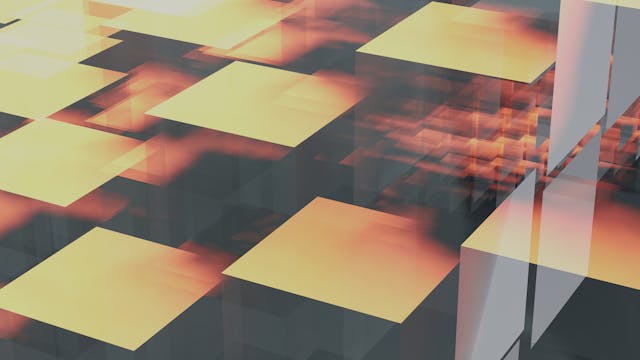1. Introduction
For contemporary enterprises, it has become essential to integrate third-party Software as a Service (SaaS) apps with Workday, a well-known cloud-based HR management solution. Since many specialized tools are used by enterprises to expedite operations, integrating these systems with Workday can improve productivity and data accuracy throughout the entire company. Through this connectivity, data may move between systems seamlessly, guaranteeing a single view of vital data like as payroll information, performance indicators, and employee records.
Workday and third-party SaaS applications work together to give businesses the freedom to use best-of-breed solutions while keeping Workday as the central source of truth. Through integration with additional software tools, such as learning management systems, expenditure management programs, or recruitment platforms, firms can establish a networked ecosystem that facilitates several organizational processes. Because of the real-time data sharing and process automation made possible by this interconnection, departmental silos are eliminated and collaboration is encouraged.
Achieving connectivity between Workday and external SaaS services presents opportunities and problems in the fast-paced corporate world of today. It will take careful planning, good stakeholder communication, and the application of reliable integration technologies to overcome these challenges. In order to ensure the successful implementation and smooth operation of these interfaces, we will examine the common issues that arise when integrating Workday with third-party SaaS services in this blog post and offer suggestions for potential remedies. Watch this space for insightful advice on how to maximize your integration experience!
2. Understanding the Challenges
Workday integration with third-party SaaS apps comes with a number of potential problems for enterprises. The differences in data formats and structures between Workday and external applications is one frequent problem. In order to assure compatibility, mapping and transformation operations may be necessary to address this misalignment, which may impede smooth data transmission and integration.
The fact that different systems have different update schedules is another common problem. Because Workday updates frequently, it can be difficult to align these modifications with those of other SaaS apps, which could cause data inconsistencies or integration problems. Upholding synchronization necessitates coordinating updates across platforms.🔶
Integrating Workday with external systems raises security issues, particularly when sensitive employee data is at stake. Organizations must tackle crucial difficulties such as safeguarding data privacy, adhering to standards such as GDPR or HIPAA, and putting strong encryption techniques in place when connecting Workday and other platforms with third-party SaaS solutions.
3. Security Concerns and Solutions
Ensuring security is crucial when integrating Workday with other SaaS apps. The sensitivity of data exchanged between systems during integration is one issue that comes up frequently. Data in transit can be secured by putting strong encryption methods like SSL/TLS into place to handle this. There is an additional layer of security against unwanted access when strong authentication techniques like multi-factor authentication are used.
Managing access control and user authorization across interconnected systems is another security concern. Organizations can implement the principle of least privilege by defining roles and permissions clearly within Workday and the third-party applications, limiting access to only what is required for each user's position. To ensure a secure integration environment, these access controls should be reviewed and updated on a regular basis.
One major risk when connecting Workday with other applications is data privacy. Organizations must follow data protection rules during the integration process in order to ensure compliance with requirements such as the GDPR. Using anonymization methods for private information transferred between systems reduces the possibility of data breaches and improves compliance in general.
Enhancing security during integration is largely dependent on the monitoring and auditing of system activity. Organizations can quickly identify any questionable activity by tracking user actions, system events, and data transfers via logging mechanisms. Regularly auditing these logs aids in spotting possible security risks and implementing countermeasures to protect interconnected systems.
To sum up what I wrote, a thorough approach involving encryption protocols, robust authentication techniques, well-defined access controls, data privacy measures, and proactive monitoring strategies is needed to address security concerns when integrating Workday with third-party SaaS apps. Organizations may successfully mitigate possible risks and build a safe environment for smooth data sharing across platforms by giving security top priority throughout the integration process.
4. Data Synchronization Hurdles

When connecting Workday with external SaaS apps, data synchronization is essential, but there are frequently issues that need to be resolved. Differences in data structures between systems are a typical barrier that cause problems when mapping and manipulating data during synchronization procedures. Improper management of this could lead to loss or inaccuracies in data.
One practical way to get around data synchronization problems is to define explicit data mapping transformations and rules at the integration setup stage. Organizations can reduce errors and conflicts by specifying the data flow between systems and guaranteeing format consistency. It is possible to identify and quickly address synchronization problems by putting strong error handling procedures and monitoring tools in place.
Using middleware platforms or connection solutions with pre-built connectors for Workday and other SaaS apps is another important tactic. By offering pre-built connections that take care of data mapping, transformation, and synchronization duties automatically, these technologies streamline the synchronization process. This method shortens the time to value for businesses and simplifies integration efforts.
It is crucial to conduct routine testing and validation of data synchronization procedures in order to spot any anomalies or performance problems early on. Through comprehensive quality assurance protocols, entities may guarantee data precision and consistency throughout interconnected systems. Maintaining smooth data transfers between Workday and outside apps also involves ongoing monitoring and workflow optimization for synchronization.
In summary, overcoming obstacles to data synchronization necessitates a proactive strategy built on effective communication, reliable technological solutions, and careful maintenance procedures. Businesses can successfully integrate Workday with external SaaS apps and overcome obstacles by employing techniques that are well-aware of the intricacies involved in synchronizing data between the two. These tactics can help accomplish business objectives.
5. Considering Compliance Issues
When integrating Workday with external SaaS apps, compliance must be guaranteed. Security and data protection laws, such as GDPR and HIPAA, must be taken into account by organizations. Since local regulations governing data privacy differ, handling sensitive data during integration processes must be done carefully.
Businesses can use encryption methods to safeguard data transit across systems in order to handle compliance challenges. Adherence to regulatory standards is ensured by routinely auditing data flow. To prove compliance with industry laws, integration processes must be transparent and well-documented.
Integrating systems can be made easier by collaborating with suppliers who place a high priority on compliance standards. Working with suppliers who understand data protection and have a history of compliance reduces risks, guarantees a seamless integration, and upholds regulatory alignment.
6. Customization Complexity

Businesses frequently encounter a plethora of challenges when modifying third-party SaaS applications with integrated systems like Workday. Customization can be difficult because every system is different and may have different integration protocols, security needs, and data structures. Businesses can begin to streamline this process by thoroughly analyzing their unique customization requirements and outlining the points of connectivity between systems.
Using pre-built connections or integration platforms that can easily translate data between various systems is one way to reduce the complexity of modification. These technologies can drastically cut down on the amount of custom code required and lower the possibility of mistakes happening throughout the integration process. For routine modification operations, standardizing templates or workflows can assist assure consistency across systems and speed up future integrations.
Establishing clear documentation and communication lines between the many teams participating in the integration process is another crucial factor to take into account when managing the complexity of customization. By doing this, you can make sure that everyone involved is in agreement about the customization requirements and avoid misconceptions that could cause delays or additional labor. Businesses can more successfully traverse the difficulties of integrating Workday with third-party SaaS apps by devising best practices for development and testing and dissecting intricate customisation projects into smaller, more manageable components.
7. Selecting Integration Tools
It's important to thoroughly consider your alternatives when choosing integration solutions to link Workday with other SaaS apps. Seek for solutions with smooth communication, strong security features, easy deployment, and flexibility to handle future expansion. Take into account aspects like the vendor's standing and performance history in the market, convenience of use, compatibility with your current systems, support for a variety of data types and protocols, and dependability. To choose which solution best meets your integration needs, do extensive research, read reviews, and think about speaking with experts or other companies that have implemented comparable integrations.
8. Best Practices for Implementation
For Workday integrations with third-party SaaS apps to be implemented successfully, best practices must be followed. The following practical advice can help you improve your integration process:
1. **Establish Clearly Defining Objectives:** Clearly state the integration project's objectives. Recognize your goals for integrating Workday with other apps to increase reporting capabilities, improve data accuracy, or streamline operations. 😃
2. **Select the Right Integration method:** Whether it be through pre-built connections, custom code development, or middleware platforms, decide which integration method best meets your needs. Think about things like adaptability, maintenance costs, and scalability.
3. Assure the security of data: Put strong security measures in place to safeguard sensitive data while it is being transferred between systems. To protect data and abide by data protection laws, use authentication procedures, secure connections, and encryption.
4. **Examine Detailed:** Before deploying the integration solution, thoroughly test it to find and fix any problems early on. To guarantee smooth system communication, conduct regression tests, performance tests, and functional tests.
5. **Offer User Training:** Give end users sufficient instruction on how to operate the integrated system efficiently. To increase user adoption and reduce errors, provide instruction on new workflows, data entry procedures, and troubleshooting common issues.
6. **Create Monitoring Systems:** After deployment, set up monitoring tools to track error logs, data flow, and system performance metrics. Regularly check important indicators to spot problems, anomalies, or bottlenecks in real time for quick fixes.
7. **Document Processes:** For future reference and troubleshooting, thoroughly document the integration processes, including configurations, mappings, data transformation rules, and error handling protocols.
8. Keep Up Frequent Updates: Keep up with Workday and third-party app releases to take advantage of improved features, security patches, and bug fixes that can improve the functionality of your integration solution.
When integrating Workday with third-party SaaS apps, following these recommended practices will help maximize efficiency and reduce the risks commonly associated with complicated integrations.
9. Monitoring and Maintenance Strategies
For integrated systems to operate well, maintenance and monitoring are essential elements. Following Workday's integration with external SaaS apps, ongoing observation is crucial to spot any possible problems or data flow gaps. Frequent monitoring can aid in the early detection of faults or anomalies, enabling prompt intervention and correction.
Following integration, good maintenance practices include routine system inspections, performance reviews, and modifications to accommodate evolving needs. This proactive strategy guarantees that the integration will always be optimized for dependability and efficiency. Organizations may measure important performance indicators for the integrated systems through continuous monitoring, which aids in decision-making and allows for necessary adjustments.
Organizations may maintain data integrity, operational efficiency, and user happiness by giving priority to post-integration monitoring and maintenance. Putting in place strong plans for continuous monitoring and maintenance reduces risks and improves the overall functionality of Workday-integrated third-party SaaS apps.
10. Case Studies: Success Stories
Case studies are effective resources that demonstrate how successful Workday integrations with other SaaS products may benefit businesses in real ways. Readers can obtain important insights into the difficulties encountered and the solutions put in place by businesses in a variety of industries by focusing on real-world instances. For anyone wishing to start similar integration efforts, these success stories offer motivation and useful information.
One such success story is the combination of a cloud-based performance management tool with Workday HR system by a multinational manufacturing company. Their employee assessment procedure was expedited by this integration, which gave supervisors instant access to Workday performance information. HR teams may then quickly monitor employee performance indicators and decide on talent management tactics with confidence.
An e-commerce business that combined Workday with customer relationship management (CRM) software is an additional example. Sales teams now have access to the most recent data on customer interactions and preferences thanks to this integration, which made it possible for customer data to synchronize between the two platforms with ease. The outcome was better sales productivity and higher customer satisfaction ratings for the organization.
The adaptability and flexibility of connecting Workday with external SaaS apps are demonstrated by these case studies. They give examples of how businesses of various sizes and sectors may use connectors to boost productivity, increase data visibility, and produce better results. Readers may maximize the capabilities of their HR and financial systems and acquire important insights into successful integration project best practices by studying these success stories.✍️
11. Future Trends in Integration
Future trends in Workday integration with third-party SaaS applications indicate a move toward greater automation and intelligence via artificial intelligence and machine learning. These solutions will simplify platform integration efforts by improving data mapping, synchronization, and process optimization. Low-code and no-code solutions are becoming more popular, which will enable non-technical users to take part in integration procedures and lessen their reliance on IT personnel.
An additional noteworthy development that is likely to occur is the growth of pre-configured connectors and APIs for smooth system integration. This change will facilitate a more integrated ecosystem that improves data flow and operational efficiency by making it simpler for enterprises to swiftly and efficiently integrate Workday with a wider variety of SaaS apps.
As businesses expand and adjust to shifting market conditions, the importance of scalability and flexibility in integration solutions will increase. For companies looking to be agile and competitive in a world that is becoming more and more digitally focused, the capacity to scale integrations with ease while retaining strong performance will be essential.
These new developments portend a time when Workday's integration with third-party SaaS apps will be easier, smarter, and more affordable for businesses of all sizes, enabling them to take advantage of the advantages of unified data management for operational excellence and strategic decision-making.
12. Conclusion

All of the foregoing points lead us to the conclusion that there are risks associated with data security, integration complexity, and possible system performance difficulties when integrating Workday with third-party SaaS apps. In order to get over these challenges, businesses should think about using middleware solutions, making good use of APIs, and making sure that the integration process is thoroughly tested and monitored.
Organizations may increase overall operational efficiency, improve data accuracy, and streamline workflows by taking on these issues head-on and putting strong solutions in place. As technology develops, more advanced tools and ways for seamless integration with third-party SaaS services will become available, making the future of integrating Workday with these apps exciting.
Careful planning, cooperation between IT teams and vendor partners, and a proactive attitude to adapting to changing technology trends are necessary for a successful integration between Workday and third-party SaaS apps. Businesses may fully utilize the potential of their software ecosystem to spur innovation and successfully accomplish key business goals by putting the correct strategies in place.