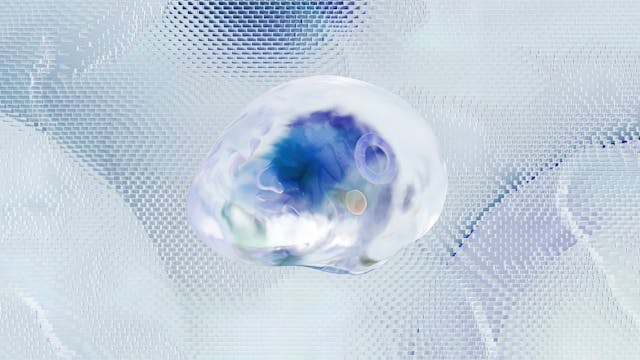1. Introduction

One method for obtaining data from webpages is web scraping. It can swiftly and effectively acquire large amounts of information, which makes it a useful tool for a variety of tasks like data analysis, pricing monitoring, and market research. Because of their versatility and strong features, Selenium and Python are highly preferred options for web scraping.💬
Web application testing is the main application for which Selenium is a potent automation tool. But for online scraping jobs, its browser automation features make it a great choice. Combining Selenium with Python, a flexible programming language renowned for its readability and user-friendliness, makes it an effective tool for data extraction from websites that might not have accessible APIs or structured data formats. This combination enables users to interact with websites in a manner similar to that of a human, completing forms, clicking on buttons, and moving across pages to find the information they need.
2. Setting Up Environment
An essential initial step is to set up the environment for web scraping using Python and Selenium. Installing Selenium and other required Python libraries is the first step. Python's pip package installer makes this task simple. Just type the following command into the command prompt or terminal:
```bash
pip install selenium
```
Your machine will then have the Selenium library installed. Installing a WebDriver for the particular browser you want to automate could be necessary. To interface with Selenium, a separate WebDriver is needed for each browser.
After installing Selenium and the required libraries, the next step is setting up the WebDriver for browser automation. Depending on your choice of browser (e.g., Chrome, Firefox), you will need to download the respective WebDriver from their official websites. Ensure you download the correct version that matches your browser's version.
Once the WebDriver executable has been downloaded, you must either add its location to your system PATH or directly include its path in your Selenium script. This makes it possible for Selenium to find and utilize the WebDriver when automating browsers. Your environment is now prepared for using Python and Selenium for web scraping.
3. Understanding Web Scraping with Selenium
Understanding Web Scraping with Selenium:
One useful tool for automating web browsers is Selenium. Selenium excels in web scraping because it enables user interaction with webpages that conventional HTML parsers are unable to provide. Rather than merely receiving a page's raw HTML, Selenium can generate and mimic user interactions with the website in a manner identical to that of an actual user.
A Selenium web scraping script's fundamental structure usually consists of a few essential elements. The Selenium WebDriver serves as an interface between your Python script and the selected web browser, therefore you must first set it up. Next, you'll use the WebDriver to navigate to the chosen webpage. Once on the page, you can use different locators, such XPath or CSS selectors, offered by Selenium to find specific items.
Once the interesting elements have been found, you can access their text content, attributes, or any other pertinent information to extract data from them. Lastly, if necessary, you can take actions on these pieces, such as completing forms or clicking buttons. You may swiftly and successfully scrape data from websites using this sequential procedure, which gets around some of the drawbacks of more conventional scraping techniques.
4. Locating and Interacting with Elements
When performing web scraping with Selenium in Python, effectively locating and interacting with webpage elements is crucial. This is commonly done using XPath or CSS selectors.❗️
XPath, which is an acronym for XML Path Language, lets you search for particular items on a webpage by navigating through its HTML structure. Elements in an HTML document can be chosen using CSS selectors based on a variety of criteria, including id, classes, types, attributes, and more.
Using forms, pressing buttons, and effectively collecting data from them are examples of interactions with elements. You may easily automate these interactions by using Python and Selenium's functionality. It enables you to precisely mimic user behavior on a webpage in order to retrieve the data you require for scraping.
Understanding how to identify elements using XPath or CSS selectors and how to interact with them effectively will greatly enhance your web scraping capabilities using Selenium and Python.
5. Handling Dynamic Content
Managing items that might load after user events, like as clicks or scrolling, is essential when using Selenium and Python for dynamic content scraping. Using implicit or explicit waits is one method to make sure components load completely before scraping. While explicit waits target individual items depending on circumstances like presence or visibility before advancing, implicit waits pause the execution for a predetermined amount of time. Selenium's WebDriverWait is frequently used for explicit waits, providing flexibility in waiting tactics like timeouts and expected circumstances. Accurate and trustworthy online scraping outcomes are guaranteed by properly managing dynamic content.
6. Data Extraction and Storage
The next stage in web scraping is to extract the required data, which may include text, links, photos, and more, after you have used Selenium to navigate to the appropriate web page. You may quickly obtain this data by using Selenium's features to locate particular webpage elements. For example, you can use methods like {element.text{ to extract text, and properties like `href` or `src` can be used to retrieve the URLs of links or images.
Effectively preserving the data that has been scraped from websites is crucial after using Selenium to extract the data from the pages. You can store the data in a variety of formats, including CSV, Excel spreadsheets, and databases, depending on your needs and how you plan to use it in the future. For readable and shareable tabular data, storing it in CSV format is practical. More sophisticated functionality like numerous sheets and calculations are available in Excel files. Finally, effective querying and scaling up for larger datasets are made possible by immediately saving scraped data into databases.
7. Best Practices in Web Scraping
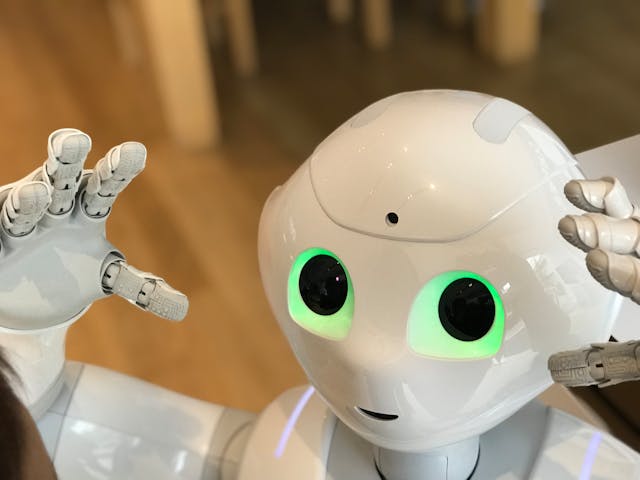
It is important to follow ethical guidelines when it comes to online scraping. Before scraping, make sure you comply with and respect the terms of service of the website. Steer clear of aggressive or frequent scraping, as this can overburden the server and cause other users' experiences on the website to be interrupted.
When gathering a lot of data for scraping, use techniques like delaying queries to resemble human behavior to avoid being stopped. Using random IP addresses and user agents can also aid in avoiding blocking and detection. When it comes to getting around website security measures, think about using rotating proxies or CAPTCHA solution services.
By adhering to these online scraping best practices, you may effectively collect data, preserve goodwill with websites, and stay clear of any blocks or prohibitions that can interfere with your ability to scrape. In addition to ensuring moral behavior, adhering to website policies also increases the sustainability and long-term profitability of your online scraping endeavors.
8. Advanced Techniques in Web Scraping

Using headless browsers has a big influence on web scraping advanced techniques because it allows for faster scraping. Because they don't employ a graphical user interface, headless browsers can complete tasks more quickly than standard browsers. By cutting costs and expediting the scrapping process, this method improves performance and efficiency.
Using proxies and user agents to avoid website detection is a crucial tactic in sophisticated web scraping. Scrapers can successfully conceal their identities by impersonating several user agents and revolving IP addresses through proxies. By preventing websites from restricting or denying access because of questionable conduct, this method helps to guarantee uninterrupted data capture.
9. Error Handling and Debugging
Be ready to handle common mistakes that may emerge during web scraping sessions. This is especially important when it comes to error handling and debugging using Selenium and Python. Timeout failures, element not found exceptions, and network-related issues are among the most often occurring issues.💡
Try-except blocks are a useful tool for handling these failures in scripts since they allow you to catch and manage specific exceptions that may arise. This enables you to handle mistakes sympathetically without bringing down the scraping process as a whole.
You may follow the process of your scraping script's execution by using logging mechanisms. Python logging libraries enable you to generate comprehensive logs that shed light on every stage of the scraping procedure, simplifying the process of locating and fixing problems as they arise.
The dependability and efficiency of your Selenium and Python web scraping projects can be greatly increased by putting in place a strong error handling plan and meticulous logging procedures.
10. Case Study: Real-life Example
We will examine a practical example of using web scraping with Selenium to collect particular data in this case study. Consider a situation where you would like to get job listing data from a certain website that does not offer an API for data access.
You can automate the process of searching through the website, finding the pertinent content—such as job names, descriptions, and application links—and extracting it for additional analysis by using Selenium with Python.
Using Selenium's functionality to interact with dynamic webpages and mimic user activities such as clicking buttons or completing forms, you can write a script that effectively extracts the necessary information from job listings.
Through this case study, we'll demonstrate how to set up your Selenium environment, write Python code to scrape the job listings data, and store it in a structured format for your analysis or use.
11. Conclusion
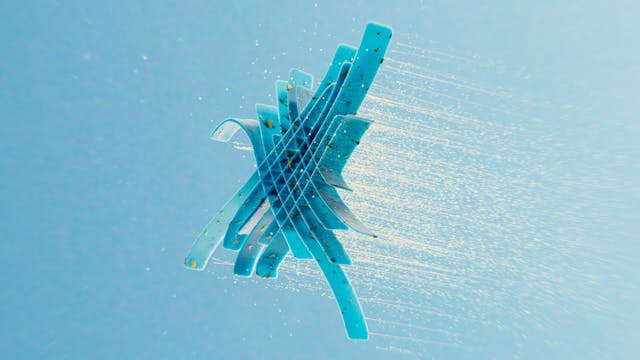
After reviewing the material above, we can say that we have learned a little bit about web scraping with Python and Selenium. During this tutorial, we discovered how to efficiently automate web interactions and retrieve data from websites using Selenium. We may obtain useful data for a variety of uses by utilizing Selenium's capabilities, such as finding items, interacting with web pages, and scraping dynamic content.
In summary, we covered the following topics: utilizing Selenium for browser automation, handling various selector types to locate elements, using implicit and explicit waits to scrape dynamic content, and storing extracted data in databases or CSV formats. Anyone may begin using Python and Selenium for web scraping using these tools and techniques.🗜
Recall that the opportunities are limitless as you go deeper into the realm of web scraping. Web scraping creates an abundance of chances for obtaining insights from the large amount of information available online, from corporate intelligence to competition monitoring to data aggregation for research. To improve your abilities and find new uses for Selenium in Python web scraping, keep trying with various websites and scenarios. Accept the potential of automation and data extraction to improve your projects and the way you make decisions. Enjoy your scrapping!
12. Additional Resources
You can improve your knowledge and abilities by delving deeper into web scraping using Selenium in Python using a variety of resources. You might investigate the following helpful links to deepen your knowledge of sophisticated web scraping topics:
1. The **Official Selenium Documentation** is an extensive resource that offers in-depth details on every facet of utilizing Selenium for web automation. At [SeleniumHQ](https://www.selenium.dev/documentation/en/), you can access the documentation.
2. **BrowserStack's Selenium with Python**: This helpful tutorial from BrowserStack covers complex subjects like handling alerts and managing multiple windows. To conduct a web automation test, you can view the guide [here] (https://www.browserstack.com/guide/python-selenium).
3. **Automate the Boring Stuff with Python**: Al Sweigart's book has a section on web scraping using Python that covers both fundamental ideas and more complex methods. Visit this link to read Chapter 12 of the book: https://automatetheboringstuff.com/2e.🖍
4. **Real Python Web Scraping Tutorials**: Real Python provides a number of comprehensive tutorials covering a range of modules and tools, including Selenium, for web scraping with Python. Visit [https://realpython.com/tutorials/web-scraping/] to examine their tutorials.
5. **Scrapy**: Although unrelated to Selenium, Scrapy is a potent Python web scraping framework that may be of interest to you if you're looking for alternative methods for obtaining data from websites. Further information regarding Scrapy can be found [here](https://docs.scrapy.org/en/latest/).
using the help of these resources, you will gain a strong foundation and sophisticated understanding of web scraping using Python and Selenium, enabling you to take on challenging scraping tasks with effectiveness and efficiency. Cheers to coding! 🤏