1. Introduction
High-Performance Computing (HPC) allows large, complicated datasets to be processed quickly, which is essential for current data analysis. It enables scientists, companies, and academics to take on complex issues that are beyond the capabilities of conventional computing platforms. For jobs like modeling, genetic analysis, weather forecasting, and simulations, HPC is essential.
The cloud computing platform from Microsoft, Azure, provides strong solutions for HPC workloads. Without having to spend money on on-premises hardware, users may take advantage of high-performance computing capabilities thanks to Azure's flexible infrastructure and wide range of services. Azure is a great option for businesses looking for effective data analysis solutions since it offers scalable resources that can be customized to meet certain computing needs.
2. Benefits of Using Azure for HPC
There are many advantages to using Azure for High Performance Computing (HPC) that appeal to businesses looking for scalable and effective ways to handle their workloads. Azure's cost-effectiveness, which lets companies pay for just the resources they need and maximize budget allocation, is one of its main advantages. This technique is especially useful for HPC workloads, which frequently call for large amounts of computer power on an intermittent basis.
For HPC operations, Azure offers unmatched scalability, making it simple for users to increase or decrease their compute capacity in response to changing demand. Because of this flexibility, businesses may effectively handle peak workloads without overspending on infrastructure during slow times. Over time, this kind of scalability aids in optimizing cost-efficiency and resource usage.
Access to a wide range of reliable computational resources and services is another attractive advantage of using Azure for HPC. Azure's ecosystem gives users access to a vast array of specialized tools and technologies designed for high-performance computing activities, enabling them to choose the best alternatives based on their unique needs. Azure offers full support for a variety of HPC workloads, ranging from GPU-accelerated instances and parallel processing capabilities to virtual machines designed for computational performance. 📗
As I mentioned earlier, Azure is the best option for businesses wishing to improve their HPC operations because of its affordability and scalability. Azure maintains its position as the top platform for high-performance computing operations with agility and efficacy thanks to the availability of strong computational resources and a wide range of services.
3. Setting Up HPC Environment on Azure
Creating an Azure HPC (High-Performance Computing) environment can significantly improve computing power for scientific research and data analysis. Use these procedures to deploy an HPC cluster on Azure:
1. **Select Suitable VM Instances**: Choose VM instances with high CPU and memory resources based on the workload requirements.
2. **Set Up Virtual Network**: Configure a virtual network to connect the compute nodes within the HPC cluster securely.
3. **Storage Configuration**: Utilize Azure Storage solutions like Blob storage or Data Lake Storage for storing input/output data and results.
4. **HPC Cluster Deployment**: Use Azure Batch, CycleCloud, or other tools to deploy and manage the HPC cluster efficiently.
When setting up the HPC environment on Azure, consider these configuration options and best practices to optimize performance:
1. **Auto-Scaling**: Implement auto-scaling to dynamically adjust the number of compute nodes based on workload demand.
2. **High-Performance Storage**: Utilize premium storage options for high I/O operations to improve performance.
3. **MPI Optimizations**: Configure Message Passing Interface (MPI) libraries effectively for inter-process communication in parallel computing.
4. **GPU Acceleration**: Enable GPU support for certain workloads that benefit from parallel processing using NVIDIA GPU instances.🤗
5. **Network Bandwidth**: Choose VMs with enhanced networking capabilities to reduce latency and improve communication between nodes.
By following these steps and best practices, you can establish a robust HPC environment on Azure that maximizes performance and accelerates your data analysis tasks effectively.
4. Leveraging Azure Services for Data Analysis
Using Azure services for data analysis in HPC (High Performance Computing) can greatly improve your workflows with the help of a few essential technologies. One such service that enables the effective execution of large-scale parallel and high-performance computing (HPC) applications in the cloud is Azure Batch. Azure Batch allows for the seamless scalability of compute resources for data-intensive operations by dynamically altering resources based on workload needs.
Building, training, and deploying machine learning models at scale can be facilitated by a collaborative environment offered by Azure Machine Learning, another potent tool in the Azure ecosystem. This service offers integration with well-known data science tools and frameworks, making the process of creating and testing predictive analytics models easier.
Azure provides a variety of supplementary tools and services in addition to these basic capabilities, which can further simplify data processing in HPC environments. For example, Azure Databricks offers an interactive workspace for machine learning and large data analytics, facilitating smooth team collaboration on projects. With the combination of big data and data warehousing capabilities offered by Azure Synapse Analytics, massive datasets may be quickly queried for real-time insights.
An entirely managed ETL (extract, transform, load) solution, Azure Data Factory facilitates the coordination and automation of data transportation and transformation from a variety of sources. You may undertake sophisticated data analysis on the Azure cloud platform with greater scalability, flexibility, and efficiency by integrating these services into your HPC workflows. 😢
5. Case Studies: Real-world Applications of Azure in HPC Analysis
Case Studies: Real-world Applications of Azure in HPC Analysis
1. **Genomic Sequencing**: A well-known case study uses Azure for high-performance computing (HPC) at a genomics research facility in order to evaluate large volumes of DNA sequencing data. Researchers were able to greatly speed up their analytic pipelines by utilizing Azure's parallel processing power and scalability. This made it possible for them to find significant patterns in the genetic data, which advanced customized therapy and helped scientists understand diseases better.🤝
2. **Climate Modeling**: A meteorological organization that used Azure's HPC capabilities to perform intricate climate models is another impressive example. By dividing up the work among several virtual machines on Azure, the company was able to quickly and accurately mimic complex weather patterns. Planning for agriculture, understanding long-term climate trends, and disaster preparedness have all benefited greatly from this increased forecast accuracy.
3. **Financial Analytics**: A multinational investment business processed enormous datasets for trading strategies and risk evaluation using Azure for HPC analysis. The company was able to conduct computations at scale in real-time by utilizing Azure's cloud resources, which allowed for speedy decision-making based on current market insights. The company was able to maximize investment performance and quickly adjust to shifting market conditions because to its flexible approach to data analysis.
4. **Drug Discovery**: By using sophisticated computer simulations, pharmaceutical organizations have also embraced Azure to speed up drug discovery procedures. Researchers may find possible drug candidates more quickly and accurately by using Azure's powerful HPC infrastructure to execute molecular dynamics simulations and virtual screenings. This has shortened the time it takes for life-saving drugs to reach the market by streamlining the drug development process.
5. **Oil & Gas Exploration**: In the energy industry, seismic imaging and reservoir modeling work are being performed by oil and gas businesses using Azure's HPC capabilities. Azure's scalable cloud resources enable the enormous processing power needed for these computationally demanding procedures. Utilizing Azure's high-performance computing solutions enables businesses to analyze seismic data more efficiently, improving exploration results and streamlining resource extraction plans.
These case studies demonstrate how businesses from a range of sectors are using Azure's high-performance computing capabilities to spur innovation, improve decision-making, and produce significant outcomes from their data analysis projects. Whether it's used for drug development, oil and gas exploration, climate modeling, genomics research, or financial analytics, Azure proves to be a flexible platform that gives users the computational capacity and scalability they need to effectively tackle challenging analytical problems.
6. Security Considerations in Using Azure for HPC
Security issues are critical when utilizing Azure for High-Performance Computing (HPC), particularly when managing sensitive data. Azure provides a number of security features to guarantee data security in high-performance computing environments. Azure's integrated encryption features are a crucial component that contribute to data security during transmission and storage. With Azure's identity management and access control capabilities, users may specify who has access to what resources in an HPC system.
It is highly suggested to integrate multi-factor authentication in an Azure-based HPC environment in order to further improve security. This additional security measure aids in preventing unwanted access even in the event that login credentials are stolen. Another important aspect to take into account is network security. Azure provides capabilities like virtual private networks (VPNs) and network firewalls to protect data transmissions and communication within the HPC system.
To quickly identify any unusual activity or possible security breaches, regular monitoring and logging of activities within the Azure HPC infrastructure are crucial. Proactive threat monitoring and warnings are provided by Azure's Security Center, facilitating prompt responses to security problems. Regular security audits and assessments can assist in locating weaknesses and guarantee that security procedures are current and efficient in safeguarding private information in the HPC environment.
In summary, using Azure for HPC offers many analytic potential, but it also necessitates paying close attention to security considerations, particularly when working with sensitive data. Organizations can create a secure environment within Azure for high-performance computing while preserving data integrity and confidentiality by putting strong encryption techniques, access controls, multi-factor authentication, network security measures, continuous monitoring, and frequent audits into place.
7. Performance Optimization Techniques on Azure HPC
In order to optimize speed and efficiency for HPC workloads on Azure, there are a few essential strategies that should be considered. Making good use of Azure's high-performance computing capabilities is one important tactic. You can make sure that your workloads function smoothly and efficiently by selecting the appropriate kind and size of virtual machines or by using specialist HPC services like Azure Batch.
Optimizing performance also involves fine-tuning your parallelization techniques. Faster processing rates for intricate simulations or analyses can be achieved by distributing computing workloads across numerous cores or nodes efficiently with the use of technologies like OpenMP and MPI (Message Passing Interface).
In HPC systems, optimizing data storage and transport is essential to reaching maximum performance. Utilizing Azure's range of storage options, such as Azure Blob Storage or Azure Data Lake Storage, can assist reduce latency problems and provide smooth data access when performing complex computations.
Considering Autoscale capabilities in Azure can be beneficial for dynamically adjusting compute resources based on workload demands, helping optimize performance while managing costs effectively.
By implementing these performance optimization techniques on Azure HPC, users can unlock the full potential of their computational workflows and achieve faster results with greater efficiency.
8. Integrating Third-Party Tools with Azure for Advanced Analysis
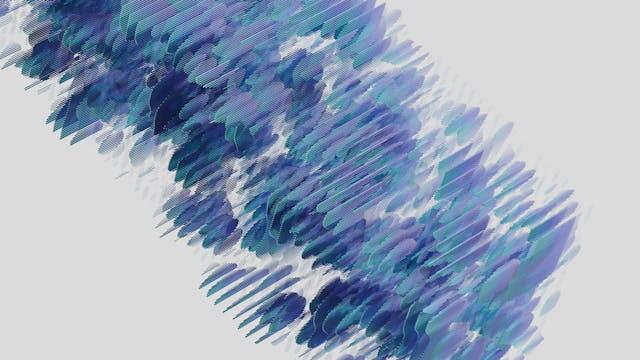
Adding third-party tool integration to Azure for sophisticated analysis can greatly improve your data processing power. You can use Azure's resources in conjunction with the functionality of popular programs such as MATLAB, R, Python, and more by utilizing the different services that Azure offers that are compatible with these tools. Through the seamless integration of these tools into the Azure environment, you can effectively carry out intricate analysis and extract significant insights from your data.
Understanding the compatibility and integration options is crucial for integrating third-party tools with Azure for advanced analysis. For various kinds of data analysis jobs, Azure provides a variety of services like Azure Machine Learning, Azure Databricks, and HDInsight that can be used in conjunction with other external technologies. There are several methods to connect third-party tools with Azure for improved analytical capabilities, such as using R to execute statistical studies within an Azure Databricks workspace or Python to construct machine learning algorithms using Azure Machine Learning.
Help with the integration of these well-known third-party tools with Azure services can optimize resource usage and improve workflow. By combining these two powerful technologies, you can take your data analysis procedures to the next level and solve intricate issues while deriving insightful conclusions from your datasets. By implementing effective integration techniques, you may effectively leverage the capabilities of third-party tools and Azure services, enabling you to execute complex analysis with precision and convenience.
After putting everything above together, we can say that integrating third-party tools with Azure creates a plethora of potential for in-depth study across a range of industries. Whether you are working on statistical studies, machine learning models, or any other type of data processing operation, integrating external tools with Azure services can open up new avenues for extracting insightful information from your data. Through adherence to recommended practices and assistance on integration strategies, you can fully leverage the combined power of these technologies and stimulate creativity in your analytical pursuits.
9. Monitoring and Maintenance of an Azure-based HPC Environment

Ensuring optimal performance and cost-effectiveness in an Azure-based HPC setup requires regular monitoring and maintenance. You may monitor your HPC resources' health and performance in real time by using tools like Azure Monitor. By creating alerts based on important indicators like network traffic, CPU consumption, and memory usage, you may take early measures to resolve any potential problems.
By utilizing Azure Log Analytics to implement a thorough logging strategy, you may obtain precise information about the operations taking place in your HPC environment. You can discover patterns, acquire important insights into system behavior, and solve possible problems before they affect performance by looking through these logs.
You can keep tabs on your expenses and maximize resource use by routinely examining the cost reports that Azure Cost Management + Billing provides. You may make wise judgments to save expenses without compromising performance by locating inefficient regions or wasteful spending.
Using Azure Automation to automate regular maintenance chores makes managing your HPC environment easier. Your infrastructure may be kept secure and up to date with the least amount of manual labor by developing runbooks for routine maintenance tasks like software updates, security patches, and backup processes.
10. Future Trends: The Evolution of HPC using Azure
Future Trends: The Evolution of HPC using Azure
With the speed at which technology is developing, there will be a big change in the future of using Azure for high-performance data processing. Azure's capabilities for HPC are anticipated to grow even more potent and effective with the continued advancements in cloud computing, AI, and machine learning.
The growing integration of AI and ML technologies is one major trend influencing the direction of HPC on Azure. Organizations may use these state-of-the-art solutions to accelerate data analysis, obtain deeper insights, and make better decisions by utilizing Azure's powerful infrastructure. Users may improve scalability, uncover new options for difficult data processing jobs, and maximize performance by combining AI/ML capabilities on Azure with HPC.
The increasing focus on hybrid cloud solutions is a significant factor in how HPC using Azure will develop in the future. Hybrid cloud architectures are gaining popularity as companies try to strike a compromise between cost-effectiveness, flexibility, and performance needs. With Azure's support for hybrid cloud deployments, businesses can easily combine cloud-based HPC clusters with on-premises resources, increasing productivity and reducing downtime.
Edge computing developments will probably have a significant impact on how HPC on Azure develops in the future. Edge computing lowers latency and boosts responsiveness by moving computation closer to the point of data generation or consumption. These are important characteristics in time-sensitive applications like real-time analytics or Internet of Things devices. With Azure's edge computing capabilities, customers may launch high-performance workloads at the edge of the network, creating new avenues for development and innovation.
Based on everything mentioned above, we can draw the conclusion that using Azure for high-performance data analysis has a very bright future as long as technology keeps developing and maturing. Through the use of cutting-edge practices like AI/ML integration, hybrid cloud solutions, and edge computing breakthroughs, enterprises can establish themselves as leaders in innovation and achieve unparalleled returns on their HPC expenditures on Azure. Businesses may break new ground in high-performance computing and increase their chances of success in an increasingly data-driven world by staying ahead of these developing trends and utilizing Azure's robust features and functions.
11. Training Resources and Communities for Learning about Azure in HPC
In order to support learning and skill development when diving deeper into using Azure for HPC, a wealth of communities and resources are accessible. Microsoft Learn provides a range of courses on subjects including cloud computing and high-performance computing that are specifically designed for Azure HPC applications. There are practical labs and educational modules on HPC workloads in Azure that may be found in the Azure Training GitHub repository.
Online communities and interactive forums such as Stack Overflow, the r/Azure subreddit on Reddit, and the official Microsoft Azure community forums can be helpful for people looking to communicate with experts and peers in the industry. These tools facilitate question-asking, insight-sharing, and Azure-based collaboration on HPC projects.
People who want to improve their abilities in using Azure for HPC activities can attend online webinars, workshops, and other events offered by organizations like the High-Performance Computing Center. By interacting with these resources, one can improve their knowledge of Azure in the context of high-performance computing and build relationships with other professionals in the field.
12. Conclusion:
Taking into account everything mentioned above, we can say that using Azure for HPC (High-Performance Computing) presents a lot of options for businesses looking to improve their analytical skills. Azure is a formidable competitor for companies trying to optimize their HPC workloads because of its scalability, flexibility, and extensive range of HPC services. Organizations can easily perform complex computations by utilizing Azure's state-of-the-art infrastructure and solutions, including as Azure Batch, Azure CycleCloud, and Azure Virtual Machines. 👌
One cannot stress how economical utilizing Azure for HPC is. Due to its pay-as-you-go architecture and capacity to scale resources up or down in response to demand, HPC allows enterprises to efficiently control costs while preserving high performance levels. For enterprises to adjust to changing workloads and resource requirements, this flexibility is essential.
The main ideas covered show how Azure offers a solid and dependable platform for effectively managing HPC workloads. With Azure's HPC services, businesses can expedite research projects, run simulations, and handle massive datasets, all while maintaining competitiveness in today's data-driven market. Businesses may gain fresh insights, spur innovation, and position themselves for success in an increasingly digital environment by utilizing Azure's power for HPC needs.💬






