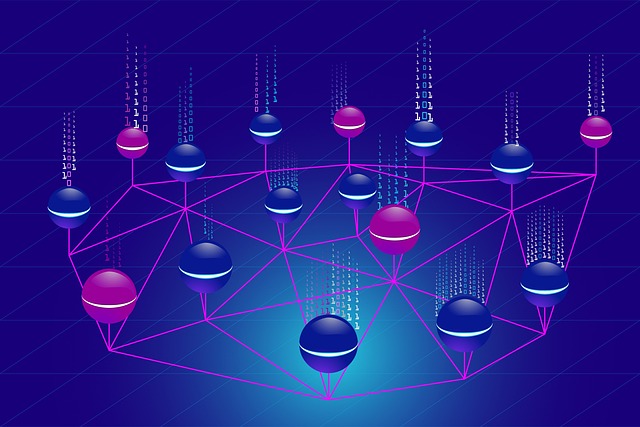1. Introduction to AWS FSx
Setting up and growing file storage for your data projects is made easier with Amazon Web Services' (AWS) completely managed file storage offering, AWS FSx. AWS FSx may accelerate the process whether you're managing machine learning models, analytics workloads, or supporting apps that need shared file storage. High performance, compatibility with different operating systems, and easy interaction with other AWS services are just a few of the qualities that make FSx a flexible choice for a range of data project requirements. You will learn about the advantages of utilizing AWS FSx in this blog post and how to use it to your advantage in your upcoming data project.
2. Benefits of Using AWS FSx for Data Projects
There are several advantages to using AWS FSx for your data initiatives. Its smooth interface with well-known data processing frameworks like Hadoop, Spark, and SQL Server is one of its main benefits; it makes it simple to handle and process big datasets. This connection gives data engineers and analysts a comfortable environment, which streamlines development processes.
The great level of performance that AWS FSx provides is another important advantage. You may greatly accelerate your data processing operations with capabilities like high throughput and low latency access to file systems, resulting in faster insights and more effective workflows. When handling processes that need a lot of resources or are time-sensitive, this performance gain might be really helpful.📌
For your data initiatives, AWS FSx offers great scalability possibilities. You don't have to worry about difficult configurations or downtime when scaling your file systems up or down to meet your storage and performance requirements. This adaptability helps you manage expanding datasets without needless complexity and adjust to shifting project requirements.
AWS FSx guarantees your data not just great levels of performance and scalability but also high levels of durability and security. Your files are automatically replicated inside an AWS Availability Zone, boosting data security against failures. To meet compliance standards and protect your priceless assets, you can use a variety of encryption techniques to secure sensitive data kept in your file systems.
3. Steps to Set Up AWS FSx for Your Data Project
It's simple to set up AWS FSx for your data project, and it can significantly improve your data processing and storage capabilities. The following instructions will help you set up AWS FSx successfully:
1. **Navigate to AWS Management Console**: Log in to your AWS account and navigate to the AWS Management Console.
2. **Find FSx Service**: In the console, locate the FSx service by either searching for it or finding it under the "Storage" category.
3. **Create a New File System**: Click on the "Create file system" button to begin setting up a new file system.
4. **Select File System Type**: Choose the appropriate file system type based on your requirements. You can choose between Lustre and Windows File Server based on your project needs.
5. **Configure File System Settings**: Configure settings such as storage capacity, throughput capacity, deployment type, and other options as needed for your data project.
6. **Set Permissions**: Establish permissions and security settings for accessing the file system to ensure data integrity and confidentiality.
7. **Review and Create**: Review all the settings you have configured and then proceed to create the FSx file system for your data project.
8. **Access Control Configuration**: Set up access controls using AWS Identity and Access Management (IAM) to manage who can access the FSx file system.
9. **Mount File System**: After creating the FSx file system, you will need to mount it on your EC2 instances or on-premises servers where your data processing applications will run.
10. **Test Connectivity and Performance**: Ensure that you can successfully connect to the FSx file system from your compute resources and test performance metrics like throughput and latency.
With the help of these instructions, you can quickly and easily set up an AWS FSx file system for your next data project. These systems offer high-performance, scalable storage options that are necessary for today's data-intensive applications.
4. Integrating AWS FSx with other AWS Services
When working on a data project on AWS, integrating AWS FSx with other AWS services helps boost the storage and processing capabilities of your setup. For easy data transfer, Amazon S3 is a popular integration. By connecting FSx to an S3 bucket, you may simply access and share data across the two services.
The connectivity with Amazon EC2 instances is another useful addition. You can take advantage of the high-performance storage of FSx directly in your compute environment by mounting an FSx file system on an EC2 instance. This configuration allows for speedier data analysis and processing without having to worry about network latency.👶
Serverless apps that need file storage can be operated by integrating AWS FSx with AWS Lambda. Your data processing operations will be scalable and flexible when you employ Lambda functions to interface with data stored in FSx. This integration streamlines file system management for your serverless apps, freeing you up to concentrate on creating your business logic. 👣
5. Security Best Practices with AWS FSx
To protect your data when using AWS FSx in your data projects, you must make sure that strong security mechanisms are in place. AWS provides a number of security best practices to aid in the efficient protection of sensitive data. Using encryption while in transit and at rest is one important suggestion. You can protect your data when it is being transported between computing and storage resources and while it is being stored by turning on encryption.
You may administer access control on a per-user basis by using AWS Identity and Access Management (IAM). You can prevent illegal access to your FSx file systems by setting up specific permissions for certain users and services. The principle of least privilege must be adhered to, allowing access to only those rights that are necessary for each entity to carry out its responsibilities while reducing the likelihood of security breaches.
Network control implementation is a crucial component of AWS FSx security. To limit network traffic to and from your FSx resources, use Network Access Control Lists (NACLs) and Virtual Private Cloud (VPC) security groups. By ensuring that only authorized connections are made and thwarting unauthorized access attempts, these controls can be configured to improve overall security posture.
Sustaining security hygiene also requires that you log and monitor your AWS FSx instances on a regular basis. With the help of Amazon CloudWatch Logs and Amazon CloudTrail, you can monitor activity on your file systems, identify unusual activity, and look into security events right away. Putting in place thorough logging procedures helps ensure regulatory compliance and allows for quick reaction to possible hazards.
Finally, maintaining the security of your FSx environment requires that you be up to speed on the most recent security upgrades and fixes made available by AWS. Through the consistent application of software patches and adherence to suggested configurations, vulnerabilities that may be exploited by malevolent actors can be reduced. Participate in the AWS community forums and sign up for pertinent security alerts to be informed about new risks and preventive security measures that AWS specialists suggest.
Furthermore, as I mentioned previously, following these security best practices helps strengthen your use of AWS FSx in data projects by defending against potential hacker attacks, illegal access attempts, and data breaches. Prioritizing encryption, access control management, network security configurations, monitoring capabilities, and proactive maintenance activities will assist develop a comprehensive defense strategy for securing your precious data assets in the cloud environment leveraging AWS FSx services.
6. Optimizing Performance and Cost with AWS FSx
For effective data management and storage, AWS FSx performance and cost optimization is essential. Adapting the size of your file system to the demands of your workload is one useful tactic. You can select the right storage and throughput capacities to achieve the best possible performance at the lowest possible cost.
Making use of SSD storage solutions might also greatly improve performance. SSD storage offers low-latency data access with AWS FSx for Lustre, making it perfect for high-performance computing workloads requiring quick processing speeds. Depending on your unique needs, balancing the use of HDD and SSD storage can help you optimize performance and keep costs under control.
Utilizing integrated features like data deduplication and automatic backups can further simplify processes and lower overall expenses. Manual intervention is not required for scheduled backups to guarantee data durability, and deduplication reduces storage capacity by removing redundant data.
Over time, installing a scalable architecture in line with your usage patterns can save money. By utilizing the scalability features of AWS FSx, you may prevent over-provisioning and excessive spending by dynamically adjusting resources based on demand. You can maximize speed and cost-effectiveness in your data projects with AWS FSx by keeping an eye on utilization metrics and scaling resources appropriately.
7. Real-life Use Cases of AWS FSx in Data Projects

Because of its dependability and effectiveness, Amazon FSx has grown to be an essential tool in many data initiatives. Data lakes are one real-world application of AWS FSx in data projects. A high-performance, scalable file system for storing enormous volumes of both structured and unstructured data is offered by FSx. This characteristic renders it a perfect resolution for enterprises handling substantial amounts of data that require prompt and secure retrieval.🔆
Running large data analytics workloads on AWS FSx is another typical use case for the platform in data projects. Businesses can quickly and simply implement well-known analytics technologies like Spark and Apache Hadoop on AWS with FSx, enabling them to handle and analyze enormous volumes of data effectively. For companies hoping to get insightful information from their data instantly, this feature is crucial.
For machine learning (ML) applications where big datasets must be swiftly processed, read, and stored, AWS FSx is frequently utilized. Large volumes of training data are necessary for machine learning models, and FSx offers the performance and scalability required to successfully handle these taxing workloads. Organizations can maintain consistent performance and expedite the development and deployment of ML models by utilizing FSx.👣
When it comes to content management systems, AWS FSx plays a crucial role in providing quick access to huge media files. While guaranteeing high availability and durability of the stored content, FSx enables smooth integration with a variety of content management solutions for media firms or organizations handling large amounts of multimedia assets. This use case shows how low-latency access to rich media assets using FSx improves the overall performance of content delivery systems.
AWS FSx is a great tool in a variety of data projects across sectors due to its robustness and versatility. AWS FSx provides a dependable solution that maximizes performance and streamlines operations for companies looking for effective data management solutions, whether they're managing multimedia assets in content management systems, storing enormous datasets for analytics, or supporting machine learning workflows.
8. Troubleshooting Common Issues with AWS FSx
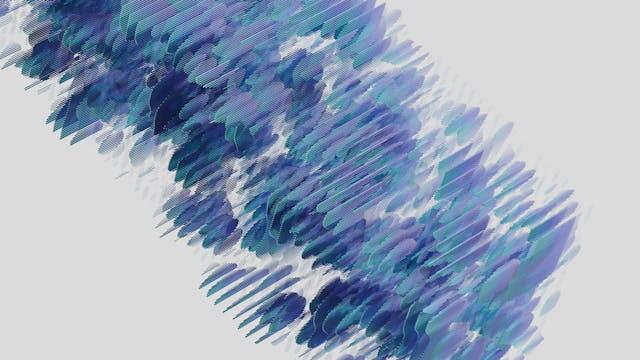
When using AWS FSx for your data projects, you may encounter some common issues that can impact your workflow. Here are some tips for troubleshooting these problems effectively:
1. **Access Issues**: Verify the security group settings if you are having trouble accessing your FSx file system. Make sure that traffic on the ports required for FSx access is permitted by the security group linked to your instances.
2. **Performance Issues**: If you observe a decrease in performance, you should verify that your file system's throughput capacity satisfies the demands of your workload. Metrics such as IOPS can also be tracked and modified as needed.
3. **Data Corruption**: Data corruption can occur due to various reasons such as hardware failures or software issues. Regularly back up your data to prevent permanent loss in case of such incidents.
4. **Integration Errors**: When integrating FSx with other AWS services, double-check IAM roles and policies to ensure proper permissions are set up for seamless interaction between services.
5. **Maintenance Tasks**: Keep track of any scheduled maintenance tasks by AWS on FSx and plan your work accordingly to avoid disruptions during these periods.
6. **Network Connectivity**: If there are network connectivity issues with FSx, verify if the subnets and route tables are correctly configured to allow communication between resources.
7. **Monitoring Alerts**: Set up CloudWatch alarms to receive notifications for any unusual activities or thresholds being breached, helping you proactively address issues before they escalate.
You may successfully manage and fix typical issues that may develop when working with AWS FSx in your data projects by adhering to these troubleshooting methods and best practices. This will guarantee seamless operations and optimized performance throughout your workflow.
9. Scaling Your Data Project with AWS FSx
Scaling Your Data Project with AWS FSx
Scalability becomes essential for sustaining performance and handling the growing amount of data as your data project expands. A scalable solution that may expand to meet the needs of your project is provided by Amazon FSx for Lustre. Through the utilization of its smooth expansion capabilities, both in storage space and throughput, you can effortlessly handle increasing datasets and heavier workloads.
With Amazon FSx, you can easily scale your file system up or down in response to changing demands without experiencing any downtime. You can make sure that your data processing tasks continue to function properly as your project grows by utilizing features like automatic scalability and high throughput choices. You can store enormous volumes of data while retaining quick access times thanks to FSx for Lustre's seamless integration with other AWS services like S3.
Using AWS FSx in your data project will allow you to manage workload spikes during peak hours efficiently and without sacrificing performance. Because FSx is elastic, you may dynamically modify its compute and storage capacity to keep your applications operating at maximum efficiency. AWS FSx is an effective tool for scaling data projects of any size because of its capacity to handle datasets on the order of petabytes and its ability to deliver sub-millisecond latency.
All things considered, we can say that AWS FSx for Lustre offers a reliable way to scale your data project in the cloud efficiently. Utilizing its features for scalability and easy interaction with other AWS services, you can make sure your project can expand to meet your demands as it grows. With AWS FSx, you can easily grow your data project because it provides the versatility and dependability needed to handle demanding workloads and enormous data processing volumes.
10. Monitoring and Managing AWS FSx for Data Projects
For your data projects to run as smoothly and dependably as possible, monitoring and maintaining AWS FSx is essential. You can keep an eye on your FSx file systems' health and performance with a number of tools and capabilities provided by AWS.
Amazon CloudWatch, which offers monitoring for a variety of AWS resources, including FSx, is one important tool. You can configure alarms using CloudWatch to alert you to problems or possible bottlenecks in the performance of your FSx file systems. By taking a proactive stance, you may resolve problems before they affect your data project.
Metrics on FSx performance, including throughput, IOPS, and storage capacity, are available from AWS. You may obtain insight into how your FSx file systems are being used and make well-informed decisions to maximize their performance by routinely monitoring these data.🔖
A crucial component of FSx management is guaranteeing data security and compliance. You can prevent unwanted access to sensitive data by using AWS's encryption services, which are available for FSx file systems both in transit and at rest. Data breaches in your projects can be reduced by turning on these security features and routinely checking access limitations.
We can infer from everything mentioned above that controlling and keeping an eye on AWS FSx are essential duties that you shouldn't ignore when working on data projects. You can make sure that your FSx file systems operate at peak efficiency and safely support your data operations by making use of technologies like Amazon CloudWatch and being aware of security best practices.