1. Introduction:
The significance of data backups in the current digital era cannot be overstated. Data loss may be disastrous, whether it involves important corporate information or private images and papers. Although the importance of routine backups is widely recognized, the idea of maintaining a backup for your backup is sometimes disregarded.
Setting up a secondary backup system gives an additional degree of protection and guarantees that your data is protected even in the event of a backup failure. Redundancy is the term for this strategy, which is considered a best practice for data protection. You greatly lower the chance of total data loss by keeping several copies of your data kept on various media types and in various places.
Think about the case where hardware issues or corruption cause your primary backup to fail. Having a secondary backup guarantees that you can promptly restore your data without suffering from a lot of stress or downtime. "It's better to be safe than sorry," as the saying goes, particularly when it comes to protecting important and irreplaceable data.🙃
2. Why Backup is Essential:
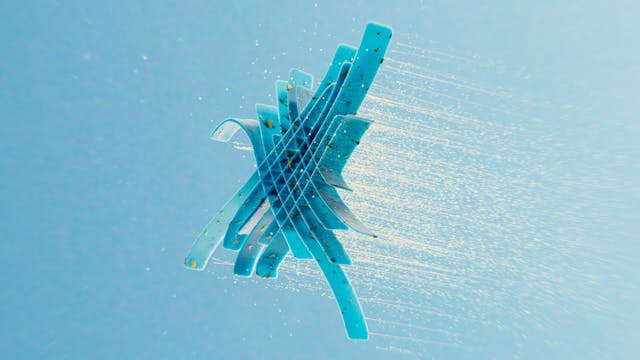
Maintaining regular data backups is crucial for preserving important information and preventing data loss. Having trustworthy backups guarantees that, regardless of your size as an individual or organization, you can restore crucial files and records in the event of unforeseen circumstances such as hardware malfunctions, cyberattacks, inadvertent deletions, or natural catastrophes. The possibility of losing important data is very real if you don't have enough backups.
Not having enough backups can have disastrous consequences. Imagine losing client information, priceless images, sensitive financial records, years' worth of effort, or sensitive computer data because of a ransomware attack or computer crash. In addition to emotional harm, there may also be financial and reputational consequences. If businesses do not sufficiently protect the data of their clients, they may be subject to legal action. It is essential to devote time and resources to establishing regular backup procedures in order to reduce these risks and preserve peace of mind.
3. Types of Backups:
Knowing the various kinds of backups is crucial to guaranteeing reliable data preservation. Incremental backups just store changes made since the last backup, but full backups create copies of all data. Changes made since the last complete backup are stored in differential backups.
Although full backups take longer and need more storage, they are more thorough. While incremental backups require less storage and are faster, restoring requires all of the prior increments. By using less space than full backups and fewer files for restoration than incremental backups, differential backups achieve a compromise. Each kind has a distinct function in the efficient protection of your data.
4. Backup Strategies:
The 3-2-1 rule is one of the most often used techniques for backup plans. According to this guideline, you should have a minimum of three copies of your data, held offsite and on two separate kinds of media. This makes redundancy and protection in the event of unforeseen catastrophes easier to maintain.
Incremental backups, in which only modifications made since the last backup are stored, constitute another tactic. When opposed to doing complete backups every time, this can save time and storage space. Differential backups, on the other hand, store any modification made since the last complete backup. This can speed up data restoration but may necessitate additional storage.
Because it's convenient and easily accessible, cloud storage is becoming more and more popular for backups. For both people and organizations, secure storage alternatives are provided by services like Dropbox, Google Drive, and iCloud. For further security, sensitive data must be encrypted before being uploaded to the cloud.
Thinking about things like what data needs to be backed up, how frequently backups should happen, and who will be in charge of managing and testing the backups are all important aspects of creating a backup plan. Testing backups on a regular basis guarantees that data can be restored when necessary and that they are operating as intended. Updating backup plans is also essential when business needs and technology change.
Comprehensive protection against data loss can be achieved by putting several backup solutions into practice, such as mixing full and incremental backups or onsite backups with cloud storage. The danger of losing important data can be reduced for both individuals and enterprises by implementing strong backup plans that adhere to best practices including encryption, offsite storage, and routine testing.
5. Cloud Backup Solutions:
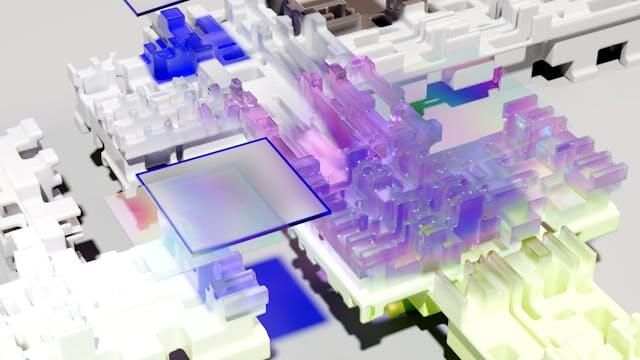
Offsite data storage can be done effectively and securely with the help of cloud backup solutions. Numerous advantages are offered by them, including improved data safety, scalability, cost-effectiveness, automatic backups, and remote file access. Cloud-based backup solutions reduce the need for physical storage devices, lowering the risk of data loss due to hardware failure or disasters.👌
Well-known cloud storage services like Google Drive, Dropbox, Microsoft OneDrive, and iCloud are popular choices for backups. These solutions ensure flexibility and accessibility to your backed-up data anytime, anywhere by offering seamless integration with a range of devices and operating systems. Cloud storage providers protect your data from cyber dangers and retain confidentiality by encrypting it both during transport and while it is at rest, thanks to their strong security protocols.
Selecting a trustworthy cloud backup service is essential to guaranteeing the availability and security of your vital data. When choosing a cloud-based backup service, it's wise to consider aspects like storage space, cost, security features, usability, and customer support. In the digital world of today, where data safety is critical, having a backup for your backup in the form of a secure cloud storage option can provide you additional piece of mind.
6. Hardware vs. Software Backups:
Each choice has pros and cons of its own when comparing software-based versus hardware-based backup systems. Data stored on tangible media, such as external hard drives or tape drives, is used for hardware backups. They are frequently chosen because of their dependability and quickness in rapidly backing up substantial volumes of data. The data integrity of hardware backups, however, may be compromised by physical harm or theft.
Conversely, software-based backups depend on apps or programs to store and manage backup data copies. These systems, which provide scheduled scheduling and remote backup access, are renowned for their adaptability and simplicity of use. However, software backups could be reliant on the operating system or application to perform properly, which leaves them open to malware assaults or compatibility problems that could hinder the backup procedure.
Various considerations, including data volume, budgetary limits, recovery time objectives, and security needs, influence the decision between hardware and software backups. Some businesses can decide to use a mix of the two to guarantee complete redundancy and data security. In order to ensure the availability and integrity of vital data in the event of unanticipated events or disasters, constant testing and monitoring of backup procedures is crucial, regardless of the strategy used.🖐
7. Automating Backups:
In order to guarantee consistency and dependability in your data protection approach, automating backups is essential. When data is backed up manually, human error might occur—for example, forgetting to make backups or omitting important files. You can plan routine backups without requiring human participation by automating this procedure, which lowers the possibility of data loss from mistakes.
Another benefit of automated backups is that they guarantee regular data backups at pre-arranged times. Maintaining current copies of your data is essential to reducing the effect of future data loss occurrences. This can be achieved through consistency. Automation lessens the impact on system performance during regular company operations by enabling backups to happen during off-peak hours.
The backup process can be streamlined to become more effective and time-efficient by automating backups. Automated systems can do backups in the background with ease, saving resources that would otherwise be used for human backups. This gives your company the freedom to concentrate on other crucial areas of operations, saving time and money, all the while having the assurance that your data is constantly being safely backed up.
8. Data Recovery Methods:
It is essential to have a backup plan for your backups when it comes to data recovery techniques. Investigate various methods to successfully recover your data in the event of emergencies or system failures. Using cloud-based services that provide redundant backups in geographically dispersed locations is one such technique. You may make sure that your data is safe from hardware malfunctions and local disasters by utilizing cloud storage solutions.
Replication techniques are another efficient way to recover data. Replication is the process of instantly making multiple copies of your data on different computers or gadgets. In the event of a failure, this aids in guaranteeing high availability and rapid recovery times. You reduce the possibility of losing important data owing to a single point of failure by replicating your data across several sites.
Putting incremental backups into practice can greatly help with data recovery. By backing up just the modifications made since the last backup, incremental backups save storage needs and expedite recovery. You can improve your chances of successfully recovering lost or corrupted data by doing incremental backups on a regular basis in addition to complete backups.
Finally, it's critical to include disaster recovery into your entire data recovery plan. Plans for disaster recovery describe how to resume activities following a major incident. These strategies, which guarantee business continuity even in the event of unanticipated events, frequently include comprehensive instructions for restoring data from backups kept offsite or in remote locations.
Based on the information provided, we can draw the conclusion that investigating different data recovery strategies, such as using cloud storage, replication tactics, incremental backups, and disaster recovery plans, can help protect your important data and guarantee smooth recovery procedures in the event of emergencies or system failures. Recall that you should always have a backup strategy for your backup when it comes to data protection!💬
9. Redundancy in Backups:
While having a backup is essential, having your backup itself backed up gives an additional degree of protection. To safeguard your data from unanticipated events like hardware failure or inadvertent deletion, redundancy in backups is crucial. You can lessen the chance of permanently losing important data by keeping several copies of your backups. It's an easy-to-use method that works well for protecting your data and making sure it's there when you need it.
Disaster recovery plans also heavily rely on redundancy in backups. Recovering from data loss resulting from a variety of events, including cyberattacks, natural disasters, or system failures, can be facilitated by having redundant backups kept in separate places or on different types of storage media. Because of redundancy, you can easily restore your data even in the event that one backup is compromised because you have additional copies on hand. This redundancy boosts the overall resilience of your backup solution in addition to improving data protection.
Use both onsite and offshore backups in addition to various storage options when creating redundancy in your backup strategy. For example, accessibility and geographic variety can be achieved by keeping two copies of the backup: one locally on a NAS (Network Attached Storage) device and another in the cloud. Redundancy within each backup solution can be achieved by utilizing RAID configurations or rotating backup disks, which further reduces the possible risks related to data loss.
Recall that while having one backup is preferable to none at all, having duplicate backups is essential to guaranteeing complete data security. Take the time to create a solid redundancy-based backup plan so that your important data is adequately protected. You may reduce downtime, avert expensive data loss issues, and preserve continuity in the event of unforeseen disruptions by doing this.
10. Testing Your Backups:

Testing your backups is not only a smart idea, but a crucial step in guaranteeing the integrity and protection of your data. Testing your backups on a regular basis ensures that they are correct, full, and capable of being properly restored when necessary. Consider it as a practice run for an actual emergency; you want to make sure everything goes as planned.
Imagine depending on an untested backup and discovering, when a crisis arises, that it is corrupted or incomplete. You can remove this uncertainty and feel secure knowing that your data is well preserved by regularly testing your backups. Take the time to test your backups on a regular basis to ensure that your important data is safe and recoverable. Don't wait until it's too late to find out that they are inadequate. In the realm of backups, keep in mind that having a backup for your backup isn't simply being ready; it's also wise insurance.
11. Importance of Offsite Backups:
For enterprises, offsite backups are essential to guaranteeing data protection and continuity. Offsite backup storage provides defense against physical threats that could affect the primary data storage location, such as theft, natural catastrophes, or hardware malfunctions. Businesses can protect their data even in the event that their core systems are compromised by replicating it to a distant or cloud-based location. Disaster recovery plans are strengthened and the chance of data loss is reduced thanks to this redundancy.
Offsite backups guarantee that vital data is safe and accessible in case of a catastrophe such as a fire, flood, or break-in at the main site. With this extra security layer, you may rest easy knowing that important data is not reliant only on on-premises technology. By keeping copies of crucial data in several places, offsite backups also assist in meeting regulatory compliance requirements and lower the risk of non-compliance fines brought on by subpar backup procedures.
When necessary, offsite backups provide effective recovery procedures. Following an event, businesses can reduce downtime and swiftly recover operations by keeping secondary copies of their data offshore. Having rapid access to backup resources might be essential for businesses trying to keep up customer service and production levels in the face of unforeseen circumstances. Purchasing offsite backup software is a proactive step toward complete data security and enterprise resilience.
12. Conclusion:
Furthermore, the significance of maintaining data backups cannot be emphasized, as I mentioned previously. We spoke about the different ways that data loss can occur, including technology malfunctions, human error, and cyberattacks. Having a solid backup plan in place is essential to warding off such threats.
In order to protect against physical damage or theft, we emphasized the importance of routine backups and the requirement for offsite or cloud backups. We underlined how important it is to test your backups so you know they will function as expected.
For extra security, it is advised that readers evaluate their current backup practices and think about adding other backup options. Recall that it is always a good idea to have a backup for your backup when it comes to data protection.






