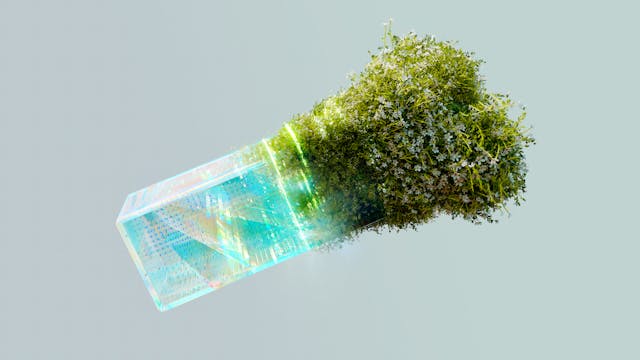1. Introduction
Tools such as Vagrant and Docker have proven essential for optimizing software development and deployment processes. A tool called Vagrant is used to set up and manage portable, lightweight, and repeatable development environments. Conversely, Docker is a platform that lets programmers create, bundle, and share apps inside of containers.
It is crucial to compare Vagrant with Docker in order to comprehend their distinct features, applications, and advantages. Although they both provide methods for effectively controlling environments, the methods and features of the two products are different. Developers can make well-informed judgments based on project requirements and their own needs by investigating these distinctions.
2. What is Vagrant?
### What is Vagrant?
An open-source program called Vagrant makes it simple for developers to set up and maintain virtualized development environments. Its main goal is to simplify the process of creating, configuring, and replicating development environments by offering a standardized workflow. Vagrant enables users to create virtual machines that mimic particular operating systems and configurations, facilitating solitary work for teams without compromising the host system.
### Use Cases and Features of Vagrant
#### Use Cases:
1. **Standardizing Development Environments**: Vagrant is ideal for projects requiring specific configurations or dependencies by configuring a single Vagrantfile.
2. **Collaborative Development**: Teams can share a standardized development environment configuration through version-controlled Vagrantfiles, ensuring everyone works in identical settings.
3. **Testing Environments**: Vagrant simplifies the process of creating disposable test environments for software testing and debugging purposes.😶🌫️
4. **Learning and Teaching**: Without having to worry about system compatibility issues, educational institutions or people learning new technologies can use predefined Vagrant setups for hands-on experience.
#### Features:
1. **Configuration Management**: Define machine settings, network configurations, provisioning instructions using a declarative Ruby-based syntax in the Vagrantfile.
2. **Box Repositories**: Access pre-configured virtual machine images from public box repositories such as HashiCorp's Atlas or Vagrant Cloud.
3. **Provisioning**: Automate software installation and setup tasks using popular provisioning tools like Shell scripts, Chef, Puppet, Ansible, etc.
4. **Snapshots & Rollbacks**: Capture states of VMs at different stages to roll back changes if needed quickly.
5. **Multiple Provider Support**: Work with various providers like VirtualBox, VMware, Docker; hence offering flexibility based on project requirements.
Vagrant simplifies the process of setting up development environments by compiling all required configuration information into an easy-to-read script. Because of its adaptability, it's a useful tool for developers who want to easily maintain consistency across different projects and team collaborations.😼
3. What is Docker?
A well-liked platform for creating, deploying, and using apps in containers is called Docker. Regardless of any particular settings or configurations, developers can bundle an application with all of its dependencies using containers, guaranteeing that it will function flawlessly on any machine with Docker installed. 😼
Three of Docker's main characteristics are scalability, efficiency, and portability. Docker containers are very portable since they are lightweight and simple to move between environments. They are also more efficient because they use less resources than conventional virtual machines. By spinning up extra containers as needed, developers can swiftly scale their applications without having to deal with the overhead of managing entire virtual machines.
Because Docker environments are consistent across the development, testing, and production phases, employing it can lead to higher productivity. By removing compatibility problems that frequently occur when transferring code between multiple environments, it streamlines the deployment procedure. By giving team members a standardized method to distribute apps and their dependencies, Docker fosters collaboration.
4. Pros and cons of Vagrant

**Advantages of using Vagrant:** Vagrant simplifies the setup and maintenance of development environments by automating configuration tasks. It provides a consistent environment across different machines, reducing the "it works on my machine" problem. Vagrant supports various virtualization providers like VirtualBox, VMware, and Docker, offering flexibility in choosing the underlying technology. Developers can easily share their development environments using Vagrantfiles, which specify configuration requirements.
**Limitations and disadvantages of Vagrant:**
Vagrant has advantages, but it can be resource-intensive because it launches entire virtual machines for every environment, which could cause system performance to lag. Using Vagrant to manage large-scale deployments can get complicated and call for other configurations or tools. For individuals who are not familiar with virtualization ideas or command-line interfaces, setting up Vagrant initially may involve a learning curve.
5. Pros and cons of Docker
Benefits of Docker include: 1. **Portability**: Docker containers can run on any system that supports Docker, making it easy to move applications between environments without worrying about compatibility issues.
2. **Efficiency**: Containers share the host system's OS kernel, reducing the overhead compared to virtual machines and allowing for faster startup times.
3. **Isolation**: Docker containers isolate applications and their dependencies, preventing conflicts and ensuring consistent behavior across different environments.
4. **Scalability**: Docker allows for easy scaling by running multiple instances of a container across different hosts or even in a cluster, simplifying resource management.
5. **DevOps friendliness**: Docker promotes continuous integration and deployment practices by providing a consistent environment from development through production.
On the other hand, challenges with Docker include:😉
1. **Learning curve**: Using Docker effectively requires understanding concepts like containerization, images, and orchestration tools which may be challenging for beginners.
2. **Security concerns**: As containers share the same kernel, there is a risk that vulnerabilities in one container could impact others if not properly managed and secured.
3. **Resource management**: Monitoring resource usage across multiple containers and ensuring efficient allocation can be complex, especially in large-scale deployments.
4. **Complex networking**: Setting up network communication between containers or connecting containers to external networks may require additional configuration and expertise.
5. **Diverse ecosystem**: Users who are not familiar with all the alternatives may find it difficult to select the best combination for a given use case due to the wide range of tools and options available in the Docker ecosystem.
6. Comparison on ease of setup

When contrasting Vagrant and Docker's setup ease, the two tools provide distinct methods. Vagrant makes setting up environments easier by offering a straightforward configuration file-based method for managing virtual machines. In a Vagrantfile, users can specify the desired environment, including the operating system and program dependencies. This makes it possible to quickly and easily set up computers consistently across different ones.
Conversely, Docker uses containers to simplify deployment and setup. Applications and their dependencies can be conveniently packaged and shared on any Docker-capable system by using Docker to create container images. Many developers find Docker to be a compelling option due to its simplicity in constructing lightweight containers that function consistently in a variety of contexts.
Vagrant requires more manual intervention during configuration and deployment than Docker. Vagrant automates virtual environment setup, but it may still require software configuration or the execution of provisioning scripts. Comparing this technique to Docker's container-based methodology can reveal it to be more intricate and time-consuming.
Because of its containerization technology, Docker shines at deployment and configuration. An application and its dependencies are bundled together in containers, guaranteeing consistency between development and production environments. Replicating deployments across computers is simple thanks to Dockerfiles, which make it easy to define container setups.
In terms of setup simplicity, Vagrant offers a straightforward method of managing virtual environments via configuration files, but Docker enables effective containerization for smooth deployment and configuration on several platforms. Vagrant vs Docker ultimately comes down to personal preferences and use cases in development processes.
7. Performance comparison
When comparing the performance of Vagrant vs Docker, it's vital to examine their various approaches to virtualization. Compared to Docker, Vagrant may use more resources and produce virtual machines with their own operating systems, resulting in slower performance. Conversely, Docker shares the host system's kernel but isolates the environments of applications using containerization. For Docker containers, this difference frequently translates into quicker startup times and less resource use.
Due to the fact that Vagrant VMs run complete operating systems in addition to the host OS, they typically consume more resources. Performance on computers with low RAM or processor power may be affected by this. Because Docker containers do not require a new OS kernel for each instance, they usually consume less resources. Because of its ability to efficiently use system resources without sacrificing performance, Docker is frequently chosen.
Examining the differences in performance between Vagrant and Docker shows how their respective design ideologies affect how resources are allocated and how quickly they operate. When it comes to performance efficiency, Docker's lightweight containers outperform Vagrant's heavier virtual machines for situations where scalability and rapid deployment are critical. Developers can select the best tool for their particular requirements by knowing these differences and taking into account resource limitations and performance requirements.
8. Use case scenarios for Vagrant vs. Docker
When it comes to real-world settings, Vagrant works exceptionally well when it comes to easily replicating whole development environments across many machines. For instance, Vagrant offers a solution for consistent installations without compatibility problems in larger development teams working on projects that require specialized configurations. It shines in instances where virtual machines are preferred over containers due to the necessity for complex network setups or operating systems that differ from the host computer.
Conversely, Docker works well in scenarios where scalable and lightweight containerization is crucial. Docker provides a method for effectively encapsulating each service and its dependencies for microservices architectures, facilitating deployment and maintenance with ease. Docker is best suited for cloud-native apps or CI/CD pipelines since it can handle applications that require quick deployment, scalability, and isolation without the overhead of whole virtual machines.
9. Community support and ecosystem

When comparing Vagrant and Docker in terms of community support and ecosystem, both tools have robust communities that provide various resources for users.
Users can ask for assistance and exchange information via the well-established Vagrant community's busy forums, mailing lists, and online resources. The official Vagrant website provides a wealth of tutorials, guidelines, and documentation to help users get started with the tool. Plugins and boxes—pre-configured virtual environments that are readily shared and utilized by others—are further contributions made by the Vagrant community.
Conversely, Docker has a vibrant community that is renowned for its inventiveness and quick growth. Users can find and distribute containerized apps with ease thanks to Docker Hub, which acts as a central repository for community-created container images. Support is available from the Docker community via forums, meetups, and online communities such as Stack Overflow. A vast array of extensions and plugins are available for Docker, which improves its functionality and allows it to interact with other tools in the ecosystem.
When it comes to third-party tools, extensions, and plugins, Vagrant and Docker both have robust ecosystems that meet various user requirements. Vagrant offers a large selection of plugins that expand its basic features and let users tailor their development environments to meet particular needs. These plugins address a number of topics, including network configuration, cloud provider compatibility, integration with provisioning tools, and more.
Similar to this, Docker's plugin system provides a wide range of extensions and plugins that let users improve the functionality of the Docker platform. To improve container management operations, these plugins can be used for networking solutions, storage drivers, logging systems, security upgrades, and other features.
Active communities that add useful resources to their ecosystems—such as plugins, extensions, tutorials, updated documentation, and more—benefit both Vagrant and Docker. Depending on your unique use case requirements, preferences for workflow automation, and containerization techniques in your development environment, Vagrant or Docker may be the better choice for your projects.
10. Security considerations

Vagrant and Docker take distinct approaches to security considerations. Vagrant lacks some of the more sophisticated security capabilities available in Docker because it concentrates more on building development environments than production-ready solutions. Vagrant does, however, provide for more precise control over network and virtual machine setups, which can enhance security.
However, Docker places a lot of emphasis on containerization, which by nature isolates apps that are operating on the same host. In order to improve security between containers and the host system, Docker also makes use of a number of security features, including namespaces, cgroups, and capabilities. Docker enhances overall security practices in a Docker environment with features like Role-Based Access Control (RBAC) for controlling user rights and Content Trust for image verification.
Although Vagrant and Docker provide virtualization and containerization technologies, respectively, their principal use cases lead to different security considerations. Determining which tool best meets the security requirements of your project depends on your understanding of these distinctions.
11. Scalability comparison
When evaluating the scalability of Vagrant vs Docker, it's critical to take large-scale deployments and growing complexity into account for both tools. Vagrant uses virtual machines that need to be created and configured, which increases in resource consumption as the system gets bigger. This may make it difficult to manage multiple virtual machine instances at once, which could have an impact on productivity.
However, Docker's method of lightweight containerization offers a more scalable way to manage large-scale deployments. Containers use less resources than Vagrant-created virtual machines (VMs) because they share the host OS kernel. Docker is therefore more appropriate for smoothly managing several containers and scaling applications at an efficient rate. Because of its architecture, distributing workloads across many environments is made easier and with less overhead.🖋
Because of its resource efficiency and ease of management when handling a big number of instances, Docker's container-based architecture provides advantages over Vagrant's virtual machine setup when it comes to scalability for complicated projects and large deployments.
12. Conclusion
In summary, there are differences between Vagrant and Docker when it comes to software development and deployment. Vagrant is the best tool for reproducing production servers locally, building portable development environments, and guaranteeing consistency between machines. Conversely, Docker concentrates on containerization, allowing programmers to bundle dependencies and applications into separate units that are compatible with any system.
To summarize the key differences between Vagrant and Docker:
1. **Purpose**: Vagrant is for managing virtual machines and setting up development environments, while Docker is for containerizing applications.
2. **Performance**: Docker containers are lightweight and faster to start compared to full-fledged virtual machines managed by Vagrant.
3. **Isolation**: Docker provides better isolation through containers, whereas Vagrant uses full VMs which have heavier resource requirements.
Based on specific needs:
- Use Vagrant if you require more control over the virtual machine configuration or need to mimic production environments closely in a VM.
- Choose Docker when you want lightweight, reproducible environments with fast startup times or if you need to deploy applications consistently across diverse platforms.
The needs of your project and your preferred process will determine which of Vagrant and Docker to use. You can choose the tool that best suits your developmental needs by being aware of their differences. 😺